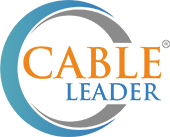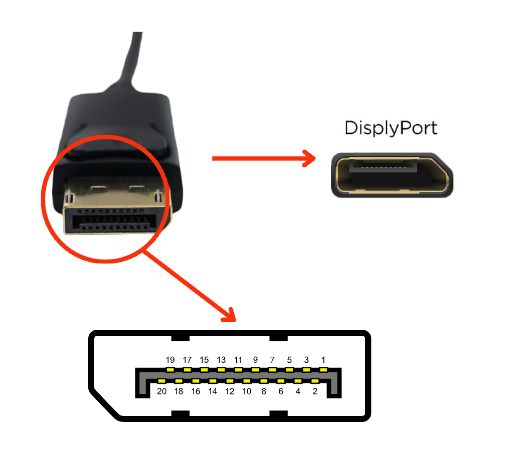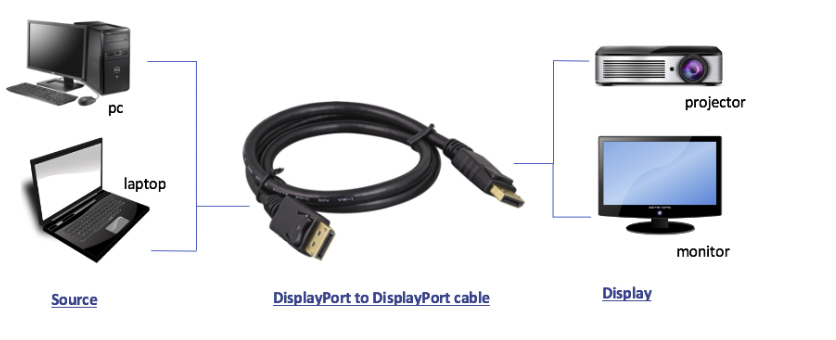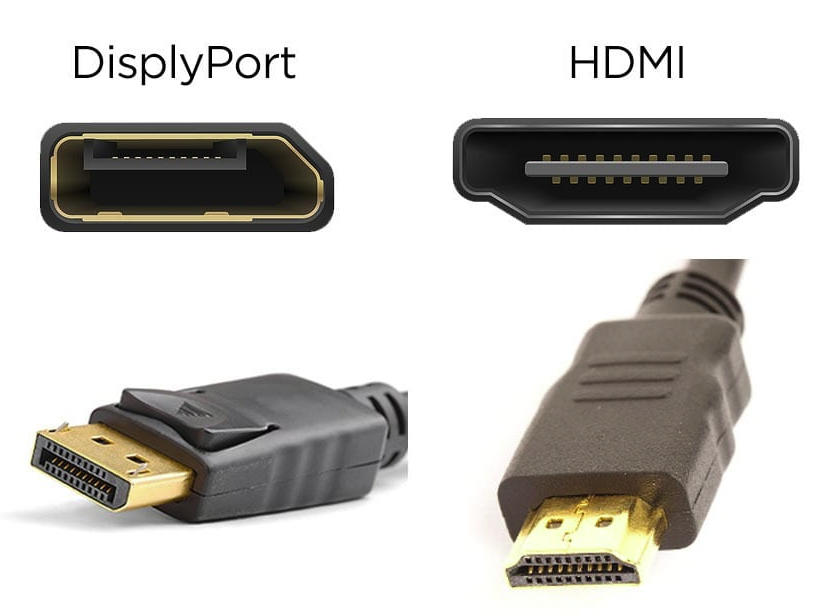The Ultimate Guide to DisplayPort to DisplayPort Cables
In today's digital era, the importance of high-quality digital connections cannot be overstated, especially when it comes to setting up a workspace or entertainment system that relies on crisp, clear visuals. Cable Leader's DisplayPort to DisplayPort cables represent the pinnacle of display technology, offering unparalleled resolution, bandwidth, and reliability. Let's dive into the world of DisplayPort cables, exploring their specifications, applications, and how to choose the right one for your needs.
Introduction to DisplayPort Technology
DisplayPort is a digital display interface developed by the Video Electronics Standards Association (VESA). Over the years, it has become a standard for high-definition audio and video signals, offering several advantages over other interfaces like HDMI and DVI. DisplayPort is particularly favored for its ability to carry high-bandwidth signals, making it ideal for high-resolution displays.
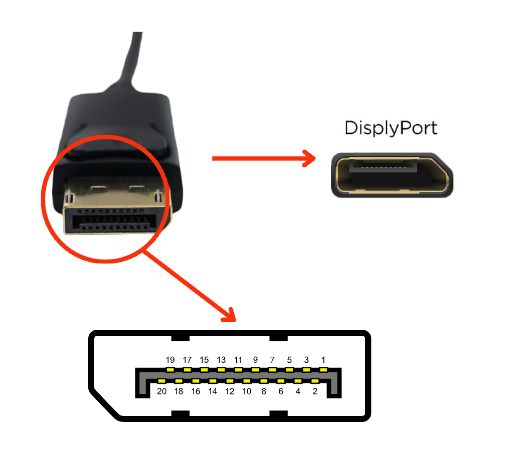
DisplayPort 1.4 Cable with Latch VESA Certified
The DisplayPort 1.4 cable is a marvel of modern digital display technology. Certified by VESA, this cable supports resolutions up to 8K@60Hz and 4K@120Hz, thanks to its High Dynamic Range (HDR) and HBR3 bandwidths of 32.4Gbps. It incorporates Display Stream Compression 1.2 (DSC), gold-plated connectors for superior transmission, and a secure latch mechanism, ensuring that your connection remains stable no matter the task at hand. Whether you're a professional video editor requiring the utmost clarity in your projects or a gamer seeking immersive experiences, the DisplayPort 1.4 cable is designed to meet and exceed your expectations.
Specifications:
Conductor: 32 AWG for 3ft length
Color: Black
Connector Type: DisplayPort 1.4 Male to Male
Bandwidth: HBR3, 32.4Gbps
28AWG DisplayPort 1.2 Cable with Latch
For those who need high performance but not necessarily the cutting-edge features of DP1.4, the 28AWG DisplayPort 1.2 cable is an excellent choice. Compliant with the DP1.2 specification, it supports HBR bandwidth and resolutions up to 4K@60Hz. The gold-plated connector and latch ensure a secure and superior connection, making it suitable for Ultra HD video playback, extensive desktop work, or high-definition gaming.
Specifications:
Conductor: 24AWG / 28 AWG for various lengths
Color: Black
Connector Type: DisplayPort Male to Male
Bandwidth: HBR
DisplayPort to DisplayPort cables from Cable Leader are designed to cater to a wide range of digital display needs. By understanding the specifications and applications of each cable type, you can make an informed choice that best suits your requirements. Whether for professional use, gaming, or entertainment, Cable Leader has the perfect DisplayPort cable for you.
Gold Plated Premium DisplayPort Male to Male Cable with Latches, Version 1.4 VESA Certified
Gold Plated Premium DisplayPort to DisplayPort Male to Male Cable with Latches, Version 1.2, 24AWG/28AWG
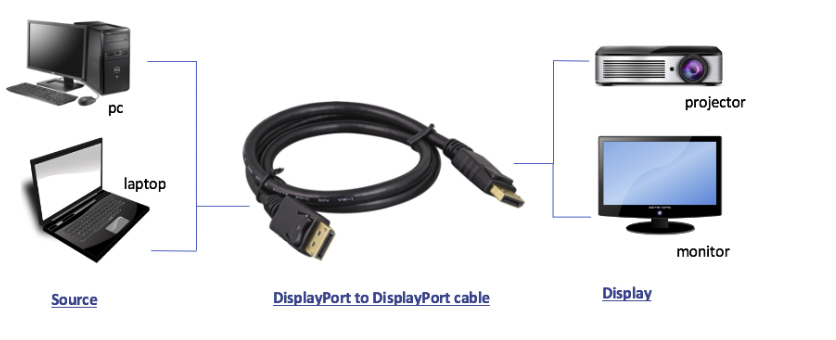
DisplayPort Cable Usage and Applications
The "DisplayPort to DisplayPort" cables, including the DisplayPort 1.4 and DisplayPort 1.2 specifications, are designed to cater to a wide variety of devices across multiple brands, ensuring compatibility with a broad spectrum of display technologies and applications. Here’s an expanded view of their usage, application scenarios, and compatible devices and brands:
DisplayPort 1.4 Cable with Latch VESA Certified
High-End Gaming Monitors and PCs: Brands like ASUS ROG, Acer Predator, and MSI offer gaming monitors and PCs that require the high bandwidth of DP1.4 for 8K@60Hz or 4K@120Hz gaming experiences.
Professional Workstations and Monitors: HP Z series, Dell UltraSharp, and Apple Pro Display XDR utilize DP1.4 for high-resolution, color-accurate displays essential in professional graphic design, video editing, and animation work.
Home Entertainment Systems: Advanced projectors and TVs from companies such as Sony and LG that support 8K resolution can benefit from the enhanced bandwidth for a cinema-quality home viewing experience.
28AWG DisplayPort 1.2 Cable with Latch
Office Computers and Monitors: General office setups using Dell, Lenovo, and HP monitors and computers, where 4K@60Hz is more than adequate for daily tasks, presentations, and video conferencing.
Educational Institutions: For classroom projectors and monitors, brands like Epson and BenQ that require reliable connections for clear, high-definition instructional displays.
Digital Signage and Displays: Used in retail and information kiosks with displays from Samsung and LG, where clarity and reliability are paramount for customer engagement and information dissemination.
These DisplayPort cables are compatible with a wide range of devices, ensuring that users can maximize the potential of their equipment, whether it's for gaming, professional, educational, or entertainment purposes. The versatility and performance of DisplayPort technology make it a preferred choice for connecting modern digital displays.
How to choose the right DisplayPort to DisplayPort Cables?
Choosing the right DisplayPort to DisplayPort cable involves considering several factors to ensure compatibility, performance, and meeting your specific needs. Here's a guide to help you select the most suitable cable:
1. Determine the Required Resolution and Refresh Rate
For ultra-high-definition (UHD) displays, such as 4K@120Hz or 8K@60Hz, a DisplayPort 1.4 cable with support for High Bit Rate 3 (HBR3) bandwidth is necessary. This will ensure the cable can handle the data throughput required for high resolutions and fast refresh rates.
For standard high-definition displays, such as 1080p or 4K@60Hz, a DisplayPort 1.2 cable may suffice, as it supports High Bit Rate 2 (HBR2) bandwidth, adequate for lower resolutions and refresh rates.
2. Check Device Compatibility
Device Ports: Ensure both the output and input devices (e.g., computer and monitor) have DisplayPort connectors.
Version Support: Verify that your devices support the DisplayPort version of your chosen cable. While DisplayPort versions are backward compatible, choosing a cable that matches your device's capabilities can optimize performance.
3. Consider the Cable Length
Cable length can impact signal quality. For lengths up to 15 feet (approximately 4.5 meters), you should not experience significant signal degradation. However, for longer cables, consider a higher-quality cable or an active cable to maintain signal integrity.
| Cable Length |
Product Name |
Product Link |
| 3 FT (0.91 M) |
DisplayPort to DisplayPort 3FT cable |
https://www.cableleader.com/cables/displayport-cables/displayport-to-displayport.html?length=156 |
| 6 FT (1.83 M) |
DisplayPort to DisplayPort 6FT cable |
https://www.cableleader.com/cables/displayport-cables/displayport-to-displayport.html?length=159 |
| 10 FT (3.05 M) |
DisplayPort to DisplayPort 10FT cable |
https://www.cableleader.com/cables/displayport-cables/displayport-to-displayport.html?length=153 |
| 15 FT (4.57 M) |
DisplayPort to DisplayPort 15FT cable |
https://www.cableleader.com/cables/displayport-cables/displayport-to-displayport.html?length=151 |
| 25 FT (7.62 M) |
DisplayPort to DisplayPort 25FT cable |
https://www.cableleader.com/cables/displayport-cables/displayport-to-displayport.html?length=149 |
| 50 FT (15.24 M) |
DisplayPort to DisplayPort 50FT cable |
https://www.cableleader.com/cables/displayport-cables/displayport-to-displayport.html?length=147 |
4. Look for Quality and Durability Features
Build Quality: Cables with gold-plated connectors offer better connectivity and corrosion resistance.
Latch Mechanism: Cables with a latching mechanism ensure a secure connection that won't easily disconnect.
Shielding: Look for cables with adequate shielding to protect against signal interference, especially in environments with high electronic interference.
5. Consider Special Features
DSC 1.2 Support: For DisplayPort 1.4 cables, support for Display Stream Compression (DSC) 1.2 allows for higher resolutions and refresh rates without losing visual quality.
Certifications: VESA certification or other recognized standards can be a mark of quality and reliability.
Here's a comparison of the three DisplayPort to DisplayPort cables based on the information provided:
Gold Plated Premium DisplayPort Male to Male Cable with Latches, Version 1.4 VESA Certified
Gold Plated Premium DisplayPort to DisplayPort Male to Male Cable with Latches, Version 1.2, 24AWG/28AWG
| Feature |
DP1.4 Cable with Latch VESA Certified |
24AWG/28AWG DP1.2 Cable with Latch |
| Resolution Support |
Up to 8K@60Hz and 4K@120Hz |
Up to 4K@60Hz |
| Bandwidth |
HBR3, 32.4Gbps |
HBR |
| Conductor Gauge |
32 AWG (for 3ft length) |
28 AWG |
| Color |
Black |
Black |
| Connector Type |
DisplayPort 1.4 Male to Male |
DisplayPort Male to Male |
| Special Features |
- Display Stream Compression 1.2 (DSC)
- Gold-plated connector
- Latch for secure connection
- Backward compatibility |
- Gold-plated connector
- Latch for secure connection |
| Ideal Usage/Application |
High-end gaming, professional video editing, streaming applications requiring maximum resolution and frame rates |
Connecting computers to monitors, projectors, and HDTVs for professional presentations, home theaters, and general office use |
Connecting computers to monitors, projectors, and HDTVs for professional presentations, home theaters, and general office use
This table outlines the key differences and features of each DisplayPort cable, helping you choose the right cable for your specific needs based on resolution support, bandwidth, conductor gauge, and intended usage or application.
6. Brand and Warranty
Choose cables from reputable brands known for quality and reliability. Additionally, consider the warranty offered with the cable for peace of mind.
7. Application Specific Needs
Gaming: Gamers should prioritize cables that support high refresh rates and resolutions for a smooth gaming experience.
Professional Use: For applications requiring color accuracy and high resolution, like video editing or design, opt for cables that support the highest possible standards.
Home and Office Use: For everyday use, a standard DisplayPort 1.2 cable may be sufficient and more cost-effective.
By carefully considering these factors, you can choose the right DisplayPort to DisplayPort cable that meets your requirements, ensuring optimal performance and compatibility with your devices.
Explore the full range and find your perfect cable today at Cable Leader.
This comprehensive guide aims to educate and assist readers in navigating the options available for DisplayPort-to-DisplayPort cables, ensuring they make the best choice for their digital display needs. With detailed insights into each cable's specifications and uses, this article serves as a valuable resource for anyone looking to upgrade their digital connection.
FAQ for DisplayPort to DisplayPort Cables
Q: What is the difference between DisplayPort 1.4 and DisplayPort 1.2 cables?
A: The main differences lie in bandwidth and resolution support. DisplayPort 1.4 cables offer higher bandwidth (HBR3, up to 32.4Gbps) allowing for resolutions up to 8K@60Hz and 4K@120Hz, along with features like Display Stream Compression (DSC) 1.2. DisplayPort 1.2 cables support HBR bandwidth (up to 21.6Gbps) suitable for resolutions up to 4K@60Hz.
Gold Plated Premium DisplayPort Male to Male Cable with Latches, Version 1.4 VESA Certified
Gold Plated Premium DisplayPort to DisplayPort Male to Male Cable with Latches, Version 1.2, 24AWG/28AWG
To compare different versions of DisplayPort, here's a table that outlines the key features and capabilities of each major version, from 1.2 through to the latest at the time of writing, which is DisplayPort 1.4.
This comparison will help illustrate the evolution of DisplayPort technology over time:
| Feature |
DisplayPort 1.2 |
DisplayPort 1.3 |
DisplayPort 1.4 |
| Max Resolution |
4K@60Hz |
8K@30Hz |
8K@60Hz |
| Bandwidth |
17.28 Gbps |
32.4 Gbps |
32.4 Gbps |
| Audio Support |
Up to 8 audio channels |
Up to 32 audio channels |
Up to 32 audio channels |
| Color Depth |
Up to 24-bit |
Up to 24-bit |
Up to 30-bit |
| HDR Support |
No |
No |
Yes, with HDR10 support |
| Compression |
No |
No |
Yes, DSC 1.2 (Display Stream Compression) |
| Multi-Stream Transport (MST) |
Yes, support for daisy-chaining multiple monitors |
Yes, enhanced MST with increased bandwidth |
Yes, enhanced MST with increased bandwidth and compression |
| Adaptive Sync |
Yes |
Yes |
Yes |
| Connector Type |
Standard DP connector |
Standard DP connector |
Standard DP connector |
| Backward Compatibility |
Compatible with earlier versions |
Compatible with earlier versions |
Compatible with earlier versions and HDMI (with adapter) |
| Typical Use Cases |
High-definition monitors, professional displays |
High-resolution monitors, 4K TVs |
Ultra-high-definition monitors, 8K TVs, high-end gaming, and professional video editing |
Q: How do I know if I need a DisplayPort 1.4 or a DisplayPort 1.2 cable?
A: Your choice should be based on the highest resolution and refresh rate you intend to use. For ultra-high-definition displays or features such as HDR, a DP1.4 cable is recommended. For standard high-definition displays, DP1.2 suffices.
Q: Are DisplayPort cables backward compatible?
A: Yes, DisplayPort cables are backward compatible. A DisplayPort 1.4 cable can be used with devices that have DisplayPort 1.2 ports, but the performance will be limited to the capabilities of the lower version.
Q: Can DisplayPort cables carry audio signals?
A: Absolutely, DisplayPort cables can transmit high-definition audio and video signals simultaneously from a source to a display.
Q: What does the 'latch' feature on DisplayPort cables do?
A: The latch ensures a secure connection between the cable and the port. It prevents the cable from being accidentally disconnected, which is particularly useful in setups where the cable cannot be easily accessed.
Q: How long can a DisplayPort cable be without losing signal quality?
A: For DisplayPort 1.2, lengths up to 15 feet (about 4.5 meters) typically do not suffer from signal degradation. For DisplayPort 1.4, especially when using higher resolutions and refresh rates, it's advisable to use shorter cables, though active cables can be used for longer distances without loss of quality.
Q: Are all DisplayPort cables capable of supporting 4K resolution?
A: Most modern DisplayPort cables can support 4K resolution, but the refresh rate capability might vary. Check the specification (DP1.2 or DP1.4) to ensure it meets your 4K display requirements.
Q: Can I use a DisplayPort cable to connect my laptop to a monitor that only has an HDMI port?
A: Yes, but you will need a DisplayPort to HDMI adapter or a cable that has a DisplayPort connector on one end and an HDMI connector on the other.
Q: Do I need a special DisplayPort cable for HDR content?
A: For HDR content, it's recommended to use a DisplayPort 1.4 cable because it supports the higher bandwidths necessary for HDR signals.
Q: Are there any specific brands of DisplayPort cables that are recommended?
A: While many brands produce high-quality DisplayPort cables, it's essential to look for cables that are VESA certified to ensure they meet the standards for DisplayPort technology. Brands like Cable Matters, Accell, and Monoprice are known for their reliable cables.
Q: What is a DP-to-DP cable used for?
A: DP to DP (DisplayPort to DisplayPort) cables are used to connect devices like computers, laptops, and gaming consoles to monitors, TVs, and projectors, supporting high-resolution video and audio transmission.
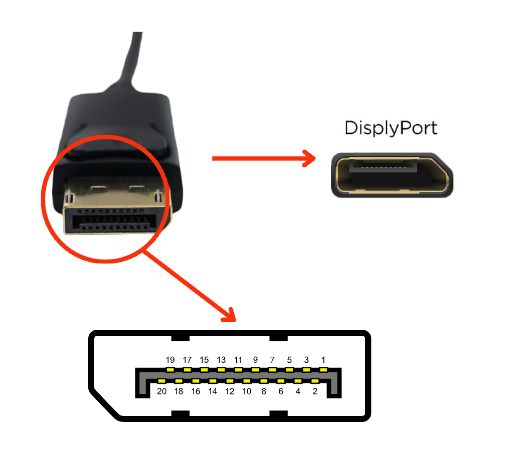
Q: Is DP to DP better than HDMI?
A: Whether DP is better than HDMI depends on your needs. DisplayPort generally supports higher refresh rates and resolutions compared to HDMI, making it better for high-end gaming and professional monitors. However, HDMI is more universally used in home entertainment systems.
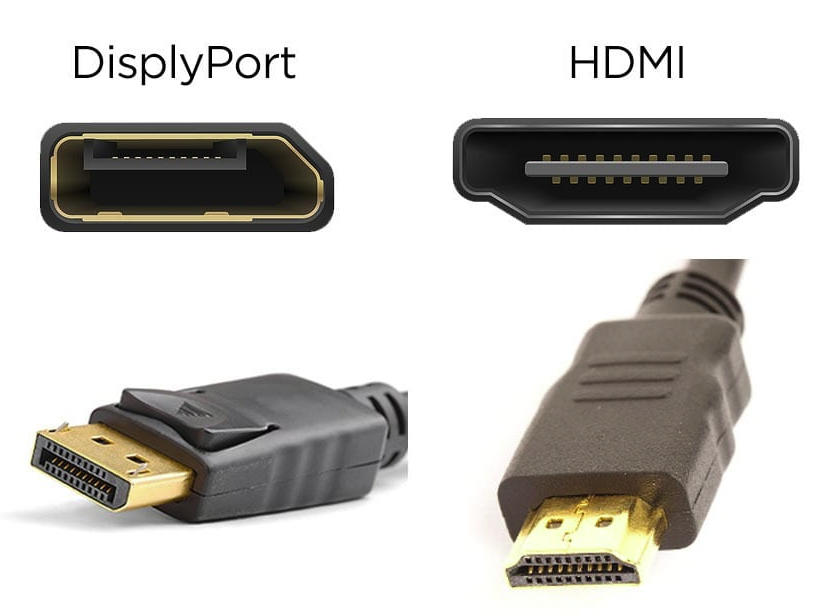
Here's a comparison table that outlines the key differences between DisplayPort (DP) and HDMI cables, focusing on their specifications, capabilities, and typical applications:
| Feature |
DisplayPort (DP) |
HDMI |
| Maximum Resolution |
Up to 8K@60Hz with DP 1.4 |
Up to 4K@60Hz with HDMI 2.0, 8K@60Hz with HDMI 2.1 |
| Audio Transmission |
Supports multiple audio channels, up to 32 audio channels |
Supports up to 32 audio channels |
| Refresh Rates |
Higher refresh rates, up to 240Hz for 1080p with DP 1.4 |
Up to 120Hz for 4K with HDMI 2.1 |
| Bandwidth |
Up to 32.4 Gbps with DP 1.4 |
Up to 48 Gbps with HDMI 2.1 |
| Cable Length |
Effective up to 3 meters for full bandwidth without boosters or repeaters; longer lengths available with reduced capabilities or active cables |
Effective up to 5 meters without signal degradation; longer lengths may require high-quality cables or signal boosters |
| Connector Type |
Unique DP connector with a secure latch |
Multiple types including Type A (standard), Type C (mini), and Type D (micro) |
| Adaptive Sync |
VESA Adaptive Sync and Nvidia G-Sync support |
HDMI 2.1 introduced support for Variable Refresh Rate (VRR) |
| Usage/Application |
Preferred for high-end gaming, professional monitors, and PC connections due to higher refresh rates and resolutions |
More versatile, used widely in home entertainment systems, gaming consoles, TVs, and more due to universal compatibility |
| Power Over Cable |
Supports power delivery for connected devices |
HDMI 1.4 and above supports HDMI Ethernet Channel (HEC) and HDMI Power Link |
| Backward Compatibility |
Fully backward compatible with previous versions |
Fully backward compatible with previous versions |
This table provides a snapshot of how DisplayPort and HDMI differ in terms of technical specifications and intended use cases. While both have their strengths, the choice between DisplayPort and HDMI often comes down to the specific requirements of the devices being connected and the type of content being displayed.
Q: Can you use HDMI instead of DP cable?
A: Yes, HDMI can be used instead of a DP cable for many applications, but you might need an adapter or a cable with HDMI on one end and DisplayPort on the other if the devices have different ports.
Q: Does it matter what DisplayPort cable I use?
A: Yes, the version of DisplayPort cable (e.g., 1.2, 1.4) can affect the maximum resolution and refresh rate supported. It's important to choose a cable that matches the specifications of your display and source device.
Q: Is DP cable better than HDMI?
A: For certain applications like high-frame-rate gaming or detailed graphic design, DisplayPort cables might offer advantages over HDMI, such as higher refresh rates and resolutions. However, HDMI is more versatile for general use, especially in home entertainment.
Q: How do I use DisplayPort to DisplayPort cable?
A: Connect one end of the DP cable to the DisplayPort output on your source device (e.g., computer) and the other end to the DisplayPort input on your display (e.g., monitor). Ensure the connection is secure and select the correct input source on your display.
Q: Are there different DisplayPort cables?
A: Yes, there are different versions of DisplayPort cables, such as 1.2 and 1.4, which support different bandwidths, resolutions, and features. There are also standard and mini-DisplayPort connectors, catering to different device types.
Q: Can DisplayPort 1.4 do 4K 144Hz?
A: Yes, DisplayPort 1.4 can support 4K resolution at 144Hz, thanks to its high bandwidth (HBR3) and features like DSC (Display Stream Compression).
Q: Can DisplayPort 1.2 do 1440p 165Hz?
A: Yes, DisplayPort 1.2 can support 1440p resolution at 165Hz, although it's closer to the upper limit of its bandwidth capabilities. For stable performance at this resolution and refresh rate, ensuring the use of a high-quality cable is important.