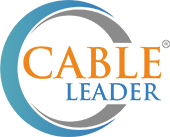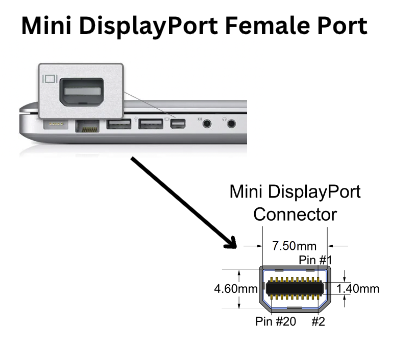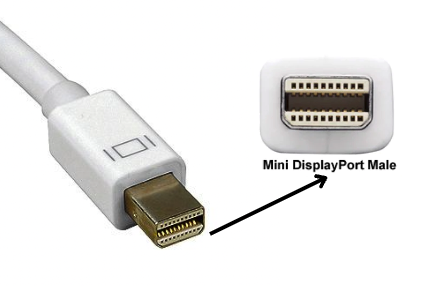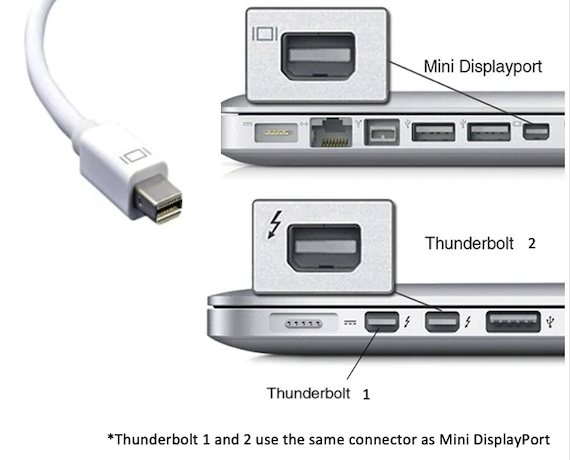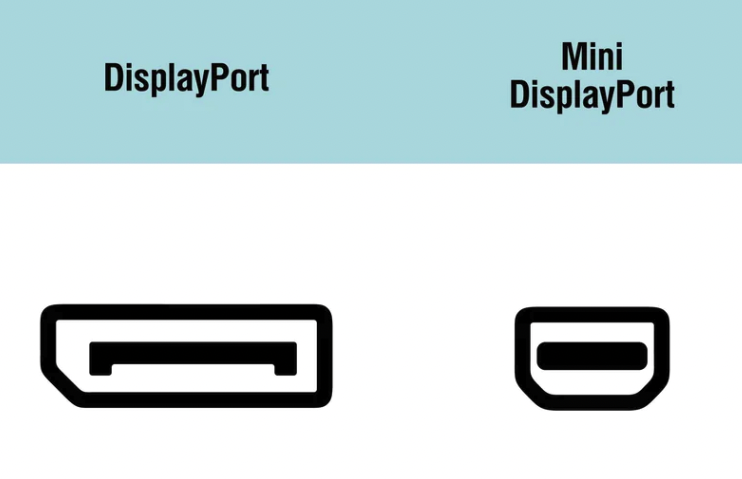Enhancing Connectivity with Mini DisplayPort Cables
Discover the Versatility of Mini DisplayPort Cables
In the modern digital age, the importance of reliable, high-quality connectivity solutions cannot be overstated. Mini DisplayPort Cables from Cable Leader stand at the forefront of this technological revolution, offering unmatched versatility and performance.
Why Choose Mini DisplayPort Cables?
The Mini DisplayPort interface has become a staple in the tech industry, known for its compact size and compatibility with various display standards including HDMI, DVI, DisplayPort, and VGA. Cable Leader's range of Mini DisplayPort Cables embodies this versatility, ensuring that whether you're connecting to a high-definition monitor, projector, or any display device, you achieve a flawless audio and visual experience.
Key Features and Specifications
Connectors: Our cables feature robust connectors such as Mini DisplayPort, HDMI, DVI, DisplayPort, and VGA, catering to a wide array of devices and preferences.
Cable Types: Whether you need a direct Mini DisplayPort to Mini DisplayPort connection or wish to convert Mini DisplayPort to HDMI, DVI, DisplayPort, or VGA, we have you covered.
Length Options: Choose from 3 FT, 6 FT, 10 FT, and 15 FT cables to fit any setup, ensuring that your devices connect perfectly without unnecessary slack or stretching.
Quality Assurance: Each cable is crafted with premium materials, guaranteeing high quality, durability, and compliance with industry safety standards.
Exploring the Connectors
The versatility of Mini DisplayPort Cables lies in their array of connectors, each designed for specific needs and applications. From the Mini DisplayPort that offers a compact, yet powerful connection for video and audio transmission, to the HDMI, DVI, DisplayPort, and VGA options that cater to a variety of display technologies and resolutions.
Mini DisplayPort Connector
The Mini DisplayPort (mDP) connector is a compact version of the DisplayPort (DP) digital interface. It was first announced by Apple Inc. in the fourth quarter of 2008, making its debut on the MacBook, MacBook Air, and MacBook Pro. The introduction of Mini DisplayPort was part of Apple's initiative to replace the DVI and VGA connectors with a smaller, more versatile interface for video and audio output.
History
Introduction by Apple: Apple was the first to adopt Mini DisplayPort, incorporating it into their products in late 2008. This move was significant because it demonstrated Apple's commitment to pushing the envelope in terms of design and functionality, opting for a smaller, yet equally powerful, connector.
Adoption by VESA: In 2009, the Video Electronics Standards Association (VESA) adopted Mini DisplayPort as part of the DisplayPort 1.2 specification. This endorsement by VESA was crucial for the widespread acceptance and adoption of Mini DisplayPort beyond Apple products, as it signaled to other manufacturers that mDP was a viable, future-proof standard.
Licensing and Adoption: Apple made the Mini DisplayPort available to other manufacturers without licensing fees, encouraging its adoption. Consequently, a variety of manufacturers began incorporating mDP into their products, including laptops, desktops, and monitors.
Mini DisplayPort Female Port
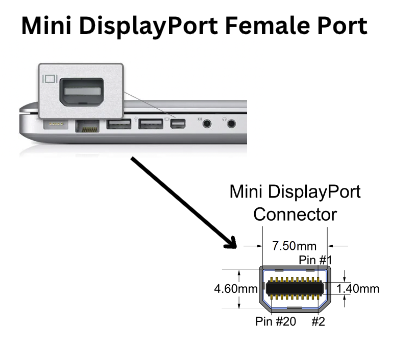
Mini DisplayPort Male Plug
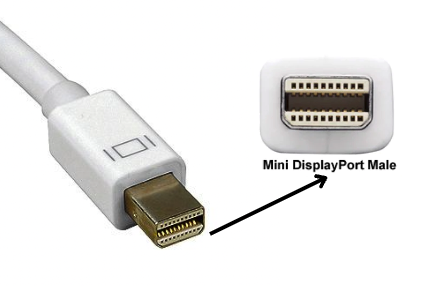
Advantages and Features
Compact Size: The Mini DisplayPort was designed to be significantly smaller than its predecessor, making it an ideal solution for the increasingly thin and light designs of laptops and tablets.
High Display Performance: Despite its small size, Mini DisplayPort supports high-resolution displays up to 4K and beyond, along with multi-channel audio. It's capable of driving large displays with intricate detail, making it suitable for professional and entertainment purposes.
Versatility: mDP is not just limited to video and audio output; with adapters, it can be converted to HDMI, DVI, or VGA, providing flexibility for connecting to various display technologies.
Transition to USB-C and Future Use
Shift to USB-C: In recent years, there's been a gradual shift away from Mini DisplayPort in favor of USB-C, which offers a more universal connection for data, video, and power over a single cable. USB-C includes support for DisplayPort over Alt Mode, allowing it to carry DisplayPort signals.
Future Use: While the adoption of USB-C has reduced the prevalence of dedicated Mini DisplayPort connectors, mDP remains relevant in certain contexts, particularly in professional and legacy systems where specific hardware requires it. However, its role is diminishing in favor of more versatile and powerful interfaces like USB-C.
The Mini DisplayPort played a crucial role in the evolution of video and audio output interfaces, offering a compact, high-performance option for connecting computers to displays. Despite the shift towards USB-C, the legacy of Mini DisplayPort persists in the continued support for DisplayPort technology in various forms. Its history reflects the ongoing innovation in connectivity technology, balancing the demands for smaller form factors with the need for high-quality digital display standards.
The compatibility between Mini DisplayPort Cable and Thunderbolt Port
The compatibility between a Mini DisplayPort (mDP) cable and a Thunderbolt port, particularly Thunderbolt 1 and 2, is quite flexible due to the shared physical connector design. Here's what you need to know about using a Mini DisplayPort cable with a Thunderbolt port:
Video and Audio Output
Direct Connection: You can use a Mini DisplayPort cable to connect a video output device (like a monitor) that has an mDP input to a Thunderbolt 1 or 2 port on a computer or another output device. This connection will carry both video and audio signals if the monitor supports audio pass-through.
No Adapter Needed: Since the physical connector is the same, there's no need for an adapter when connecting an mDP display to a Thunderbolt 1 or 2 port.
Data Transfer and Daisy Chaining
No Data Transfer Over mDP Cable: While a Mini DisplayPort cable can carry video and audio from a Thunderbolt port, it cannot be used for Thunderbolt data transfer capabilities. For example, you cannot use an mDP cable for connecting Thunderbolt drives or for daisy chaining Thunderbolt devices.
Daisy Chaining Not Supported: Thunderbolt technology supports daisy chaining up to 6 devices, but this functionality is not available when using a Mini DisplayPort cable, as it limits the connection to video and audio output only.
Thunderbolt 3 and Beyond
Not Compatible Without Adapters: Thunderbolt 3 and later versions use a USB-C connector, which is not directly compatible with Mini DisplayPort cables. An adapter or a dock is required to connect mDP displays to Thunderbolt 3 (or newer) ports.
Practical Considerations
Ideal for Displays: If you're looking to connect a monitor with a Mini DisplayPort to a computer or device with a Thunderbolt 1 or 2 port, a Mini DisplayPort cable is a cost-effective and straightforward solution for video and audio output.
Check for Thunderbolt Markings: To ensure that a port supports Thunderbolt and not just Mini DisplayPort, look for the Thunderbolt logo next to the port. This distinction is crucial for understanding the capabilities of the port and what types of devices and cables can be used with it.
In summary, a Mini DisplayPort cable can be used to connect displays to Thunderbolt 1 and 2 ports for video and audio output, offering a simple and effective solution for users with existing mDP monitors or projectors. However, for data transfer and daisy chaining functionalities, dedicated Thunderbolt cables and devices are required.
Mini DisplayPort Cable with Male Plug Connected Devices
Devices that feature a Mini DisplayPort (mDP) male plug are typically designed to output video (and sometimes audio) to a display device that accepts a Mini DisplayPort input. The male plug is the end that connects to the source device. Here's a look at common types of source devices equipped with a Mini DisplayPort male plug:
Laptops and Notebooks
Apple MacBook Series (Pre-2015): Older models of MacBook, MacBook Pro, and MacBook Air featured mDP as their standard video output.
Microsoft Surface Series: Surface Pro tablets, Surface Books, and some Surface Laptops come with mDP for video output.
Other High-end Laptops: Various manufacturers' laptops, especially those targeting professionals or gamers, include mDP for its compact size and high-resolution support.
Desktops and Workstations
Mac Mini and Mac Pro (Certain Models): Apple desktops and workstations used mDP in some models for connecting to monitors.
Custom PCs: Desktops with dedicated graphics cards may have mDP outputs, especially in configurations designed for multi-monitor setups or high-resolution displays.
Graphics Cards
Dedicated Graphics Cards: Many high-end graphics cards feature mDP outputs, catering to users with specific display needs, such as gaming, graphic design, or video editing, who require multiple monitors or high-resolution support.
Docking Stations
Laptop Docking Stations: Docking stations that expand the connectivity options of laptops often include mDP outputs, allowing users to connect additional monitors or projectors.
Tablets
Certain Windows Tablets: Apart from the Microsoft Surface series, some other high-end Windows-based tablets include mDP for video output, providing flexibility for presentations or external display use.
Adapters and Converter Cables
mDP to HDMI/DVI/VGA: While not a source device, adapters and converter cables with a Mini DisplayPort male plug are common. They enable devices with mDP outputs to connect to displays with HDMI, DVI, or VGA inputs, increasing compatibility with a wider range of display technologies.
These source devices use the Mini DisplayPort male plug to send video and audio signals to monitors, projectors, and other display devices featuring Mini DisplayPort or compatible inputs (via adapters). The mDP connection is prized for its ability to support high resolutions and its compact form factor, making it a popular choice for portable devices where space is limited.
The difference between Mini DisplayPort vs. Thunderbolt
Hese is a table comparing the key differences between Mini DisplayPort (mDP) and Thunderbolt (versions 1 and 2, as they use the same connector as mDP). Thunderbolt 3 and later versions use the USB-C connector and thus are not directly comparable to mDP in terms of physical connectivity but are included for completeness.
| Feature |
Mini DisplayPort |
Thunderbolt 1 & 2 |
Thunderbolt 3 & Later |
| Connector Type |
Mini DisplayPort connector |
Mini DisplayPort connector |
USB-C connector |
| Primary Use |
Video and audio output |
High-speed data transfer and video/audio output |
High-speed data, video/audio, and power delivery |
| Data Transfer Speed |
Not applicable (focus on video/audio) |
Thunderbolt 1: Up to 10 Gbps
Thunderbolt 2: Up to 20 Gbps
|
Thunderbolt 3: Up to 40 Gbps
Thunderbolt 4: 40 Gbps |
| Video Capability |
Supports up to 4K resolution at 60 Hz |
Supports dual 4K displays at 60 Hz or one 5K display |
Supports dual 4K displays or a single 8K display |
| Audio Support |
Yes |
Yes |
Yes |
| Power Delivery |
Not applicable |
Up to 10W to powered devices |
Up to 100W charging capability |
| Daisy Chaining |
Not supported |
Supported (up to 6 devices) |
Supported (up to 6 devices for TB3, more with TB4) |
| Backward Compatibility |
Compatible with DisplayPort devices with an adapter |
Backward compatible with Mini DisplayPort devices and cables (for video/audio) |
Thunderbolt 3 & 4 are backward compatible with each other, and with previous Thunderbolt and USB generations with adapters |
| Versatility |
Primarily for display connectivity |
Combines data, video, audio, and power in a single connection |
Same as Thunderbolt 2 but with added benefits of USB-C, including reversible connector |
Technical Details:
Connectors: Mini DisplayPort Male to DVI Male
Resolution Support: Up to 1920 x 1080@60Hz, perfect for office use, web browsing, and standard video streaming.
Compatibility: Connects to DVI monitors, providing a bridge to older display technology without compromising quality.
Use Cases:
Office Environments: Connect your MacBook or PC to DVI-equipped monitors for extended desktops or mirrored displays.
Legacy System Integration: Ideal for incorporating newer computers with older monitors, extending the usability of existing hardware.

Technical Details:
Connectors: Mini DisplayPort Male to DisplayPort Male with Latch
Resolution Support: Supports 4K resolutions at 60Hz, making it suitable for high-definition video playback and detailed digital work.
Latch Design: Ensures a secure connection to prevent accidental disconnections.
Use Cases:
Conference Rooms: Connect laptops or computers with Mini DisplayPort to large DisplayPort-equipped displays for presentations.
Creative Professionals: For artists and designers needing precise color and detail on a larger DisplayPort monitor.
High-Definition Gaming: Connect to gaming monitors with DisplayPort for fast, high-resolution gaming.

Technical Details:
Connectors: Mini DisplayPort Male to HDMI Male
Resolution Support: Up to 4Kx2K@30Hz, ideal for transferring high-definition audio and video from your computer to an HDMI-enabled monitor or TV.
Audio Support: Delivers both high-definition video and uncompressed digital audio.
Use Cases:
Entertainment Systems: Connect laptops or PCs with Mini DisplayPort to TVs for streaming movies or shows.
Presentations: Easily connect to HDMI projectors for crisp, clear presentations in classrooms or business meetings.
Multi-Monitor Setups: Extend your desktop to a second HDMI monitor for an expanded workstation.

Technical Details:
Connectors: Mini DisplayPort Male to VGA Male
Resolution Support: Up to 1920 x 1200@60Hz, ensuring compatibility with most VGA displays, including older monitors and projectors.
Analog Connection: Facilitates the connection between digital Mini DisplayPort outputs and analog VGA input devices.
Use Cases:
Educational Institutions: Connect laptops or desktops to VGA projectors for classroom presentations.
Corporate Environments: Useful for connecting to older monitors for workstation setups or to VGA projectors in conference rooms.
Backward Compatibility: Ensures that newer devices can connect to older technology, providing flexibility in mixed-device environments.

Technical Details:
Connectors: Mini DisplayPort Male to Mini DisplayPort Male
Resolution Support: Up to 4K@60Hz, ensuring crystal-clear image quality for professional presentations, high-definition video streaming, and gaming.
Build Quality: Gold-plated connectors for enhanced signal transmission and corrosion resistance.
Cable Gauge: 32 AWG, providing flexibility while maintaining durability.
Use Cases:
Professional Workstations: Ideal for connecting MacBooks or PCs with Mini DisplayPort to monitors with the same connection for high-resolution graphic design work or video editing.
Gaming: Connect gaming PCs to high-refresh-rate monitors to enjoy smooth, high-definition gaming experiences.
Home Entertainment: Perfect for connecting laptops with Mini DisplayPort to home theater systems for movie nights.

Applications and Connected Devices
Whether you're setting up a professional workspace, gaming station, or home entertainment system, Mini DisplayPort Cables facilitate a seamless connection between your computer and display devices. These cables are essential for presentations, movie nights, or immersive gaming experiences, providing high-definition visuals and audio without compromise.
Mini DisplayPort Cables
Creative Workstations: These cables are essential in connecting high-resolution monitors to computers for digital artists, graphic designers, and video editors, providing the necessary bandwidth for detailed, color-accurate work.
Gaming Rigs: For gamers, these cables offer the ability to connect to gaming monitors, ensuring fast refresh rates and high-resolution visuals for an immersive gaming experience.
Business and Educational Presentations: Mini DisplayPort cables facilitate connections to projectors and large displays, making them ideal for presentations and lectures where clarity and reliability are paramount.
Mini DisplayPort to DVI
Corporate Offices: Used to connect laptops or desktops with Mini DisplayPort outputs to DVI-equipped monitors in office environments, supporting clear, high-quality video for applications ranging from spreadsheet analysis to graphic design.
Conference Rooms: Suitable for connecting to DVI projectors for presentations, enabling compatibility with a wide range of presentation equipment.
Mini DisplayPort to DisplayPort
High-End Gaming Setups: Enables the connection of gaming PCs to ultra-high-resolution DisplayPort monitors for cutting-edge gaming, supporting high frame rates and resolutions for an unparalleled gaming experience.
Professional Video Editing Suites: For video professionals, these cables connect workstations to high-resolution DisplayPort monitors, crucial for editing and color grading.
Mini DisplayPort to HDMI
Home Entertainment Systems: Connects computers or laptops to HDTVs, sound systems, and AV receivers, ideal for streaming high-definition video and audio content in home theaters.
Digital Signage: Used in retail and information kiosks to connect computers to HDMI-enabled displays for public information, advertising, and signage.
Mini DisplayPort to VGA
Educational Institutions: Facilitates the connection of modern laptops and desktops to VGA projectors and monitors, supporting a wide range of educational applications from digital classrooms to lecture halls.
Legacy System Integration: Ensures that newer devices can interface with older VGA technology, providing a bridge that allows for the continued use of reliable but dated equipment.
Quality, Durability, and Safety
Cable Leader's commitment to quality is evident in every Mini DisplayPort Cable. Manufactured with premium materials, these cables are not only durable but also meet rigorous safety standards, ensuring that your connectivity solutions are reliable and long-lasting.
Conclusion
Cable Leader's Mini DisplayPort Cables offer a perfect blend of quality, versatility, and performance. Whether you're a professional, gamer, or tech enthusiast, these cables provide the connectivity you need to experience your digital world without limits. Explore our range and elevate your connectivity setup today.
FAQs for Mini DisplayPort Cables
Q: What is a Mini DisplayPort cable used for?
A: Mini DisplayPort (mDP) is a compact version of the DisplayPort digital display interface. Mini DisplayPort cables are used to connect computers or laptops with a Mini DisplayPort (or Thunderbolt 2) output to various display devices such as monitors, projectors, and HDTVs. They support video and audio transmission, making them ideal for a wide range of applications including professional presentations, high-resolution gaming, and home entertainment systems.
Q: What devices can a Mini DisplayPort plug connect to?
A: Mini DisplayPort (mDP) plug can connect a variety of devices, primarily serving as a video and audio output from a source device to a display. Here's a list of devices and scenarios where a Mini DisplayPort plug is commonly used:
Source Devices with Mini DisplayPort Outputs
Laptops and Notebooks: Many laptops, especially older MacBook models (before the switch to USB-C) and certain models of Microsoft Surface devices, feature mDP for video output.
Apple incorporated Mini DisplayPort (mDP) connections in several MacBook models.
MacBook: (Late 2008 Aluminum, and Early 2009 or newer)
MacBook Pro: (Late 2008 through Mid 2012)
MacBook Air: (Late 2008 through Mid 2011)
While Thunderbolt 1 and 2 ports are compatible with Mini DisplayPort connections (allowing mDP cables to plug in directly), they offer additional features beyond what Mini DisplayPort provides, such as higher data transfer speeds and the ability to daisy chain devices.
Desktops and Workstations: Some desktop computers and workstations, including older Mac Minis and Mac Pros, as well as PCs with dedicated graphics cards, have mDP outputs.
Tablets: High-end tablets like some models of the Microsoft Surface line come with mDP for connecting to external monitors.
Docking Stations: Docking stations for laptops and tablets often include mDP ports to connect external displays.
Q: How do I choose the right Mini DisplayPort cable for my setup?
A: When choosing a Mini DisplayPort cable, consider the following:
Compatibility: Ensure the cable matches the connector types of both your device and the display (e.g., Mini DP to HDMI, VGA, DVI, or DisplayPort).
Resolution and Refresh Rate: Check the maximum resolution and refresh rate supported by the cable to match your display's requirements, especially for 4K setups.
Length: Choose a cable length that fits your setup without causing unnecessary clutter or signal loss.
Quality: Look for cables with gold-plated connectors and robust shielding to ensure durability and minimize signal interference.
Q: Can Mini DisplayPort cables carry audio signals?
A: Yes, Mini DisplayPort cables can carry both audio and video signals when connected to compatible devices. This functionality allows for a single cable solution to transmit high-definition visuals and sound, streamlining connections to monitors, TVs, and AV systems.
Q: Are Mini DisplayPort and Thunderbolt the same?
A: While Mini DisplayPort and Thunderbolt share the same physical connector, Thunderbolt cables offer additional capabilities, including faster data transfer rates and the ability to daisy-chain multiple devices. Mini DisplayPort cables primarily focus on audio and video transmission.
The compatibility between a Mini DisplayPort (mDP) cable and a Thunderbolt port, particularly Thunderbolt 1 and 2, is quite flexible due to the shared physical connector design. Here's what you need to know about using a Mini DisplayPort cable with a Thunderbolt port. Mini DisplayPort is NOT Compatible with Thunderbolt 3 or above. Thunderbolt 3 and later versions use USB-C connectors.
Mini DisplayPort Cable is ONLY for Video and Audio Output
Direct Connection: You can use a Mini DisplayPort cable to connect a video output device from Thunderbolt 1 or 2 port on a computer or another output device. This connection will carry both video and audio signals if the device supports audio pass-through.
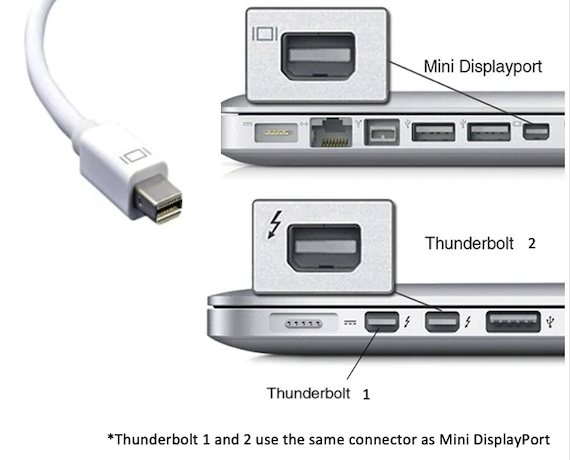
Q: How do I connect a Mini DisplayPort to a device without a Mini DP input?
A: To connect a Mini DisplayPort output to a device without a Mini DP input, use a specific adapter cable (e.g., Mini DisplayPort to HDMI, VGA, DVI, or DisplayPort cable). These cables are designed to convert the signal appropriately, ensuring compatibility between your Mini DP device and the display or projector.
Q: What is the maximum resolution supported by Mini DisplayPort cables?
A: The maximum resolution supported by Mini DisplayPort cables depends on the cable version and the specific setup. Generally, Mini DP cables support up to 4K resolution at 60Hz, providing clear, detailed images for high-definition viewing experiences.
Q: Can I use a Mini DisplayPort cable for gaming?
A: Absolutely. Mini DisplayPort cables are suitable for gaming, especially when connecting to high-resolution monitors that support fast refresh rates. Ensure the cable supports the resolution and refresh rate required by your gaming monitor for an optimal experience.
Q: Do I need a special cable to connect a MacBook to a monitor?
A: MacBooks with Mini DisplayPort or Thunderbolt ports can be connected to monitors using a Mini DisplayPort cable or an adapter cable compatible with the monitor's input (e.g., Mini DP to HDMI). Choose the cable or adapter based on the input options available on your monitor.
Q: Are all Mini DisplayPort cabling the same?
A: While all Mini DisplayPort cables share the same basic functionality, differences lie in their specifications, such as supported resolutions, refresh rates, cable length, and build quality. It's important to select a cable that meets the specific needs of your devices and setup.
Mini DisplayPort Cables
Mini DisplayPort to DVI
Mini DisplayPort to DisplayPort
Mini DisplayPort to HDMI
Mini DisplayPort to VGA
Mini DisplayPort to Mini DisplayPort
Q: Is Mini DisplayPort the same as HDMI?
A: Both Mini DisplayPort and HDMI support high-definition video and audio, but HDMI is more commonly used for TVs and consumer electronics, while Mini DisplayPort is often found in computers and monitors. HDMI tends to support a wider range of audio formats.
Mini DisplayPort to HDMI
Q: Is Thunderbolt the same as Mini DisplayPort?
A: Thunderbolts 1 and 2 use the same physical connector as Mini DisplayPort but carry additional data for peripherals, offering greater functionality. Thunderbolt 3 and later versions use USB-C connectors.
Q: Can I connect Mini DisplayPort to DisplayPort?
A: Yes, you can connect Mini DisplayPort to a standard DisplayPort using an adapter or cable designed for this purpose.
Q: Is Mini DisplayPort the same as DisplayPort?
A: Mini DisplayPort is physically different in size but functionally compatible with standard DisplayPort. An adapter or special cable can bridge the connection between them.
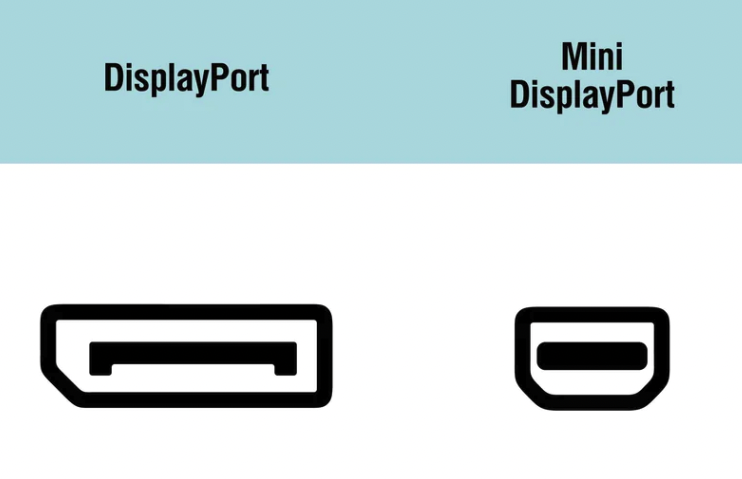
Mini DisplayPort to DisplayPort
Q: What is the resolution of Mini DisplayPort to DisplayPort?
A: Mini DisplayPort supports the same high resolutions as standard DisplayPort, up to 4K and beyond, depending on the version of the DisplayPort protocol being used.
Q: Can DisplayPort be converted to VGA?
A: Yes, DisplayPort to VGA adapters allow you to connect DisplayPort sources to VGA displays.
Mini DisplayPort to VGA
Q: Can DisplayPort be converted to DVI?
A: Yes, DisplayPort to DVI adapters are available for connecting DisplayPort sources to DVI displays.