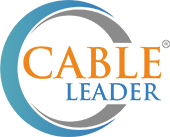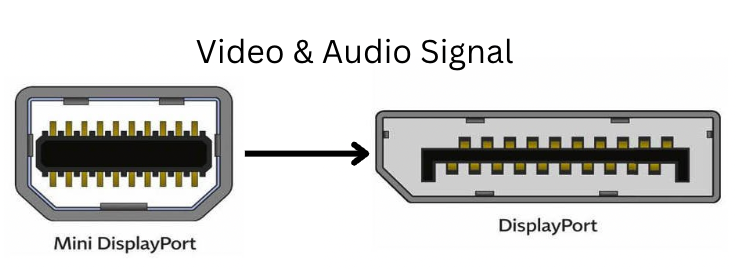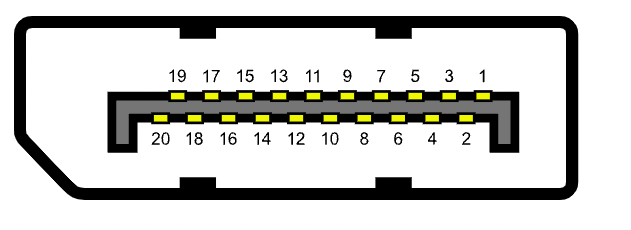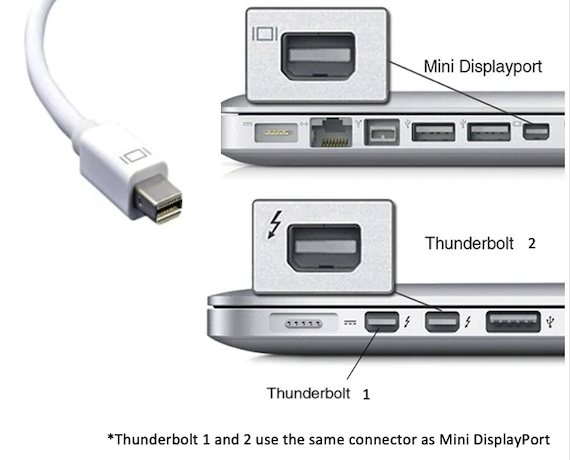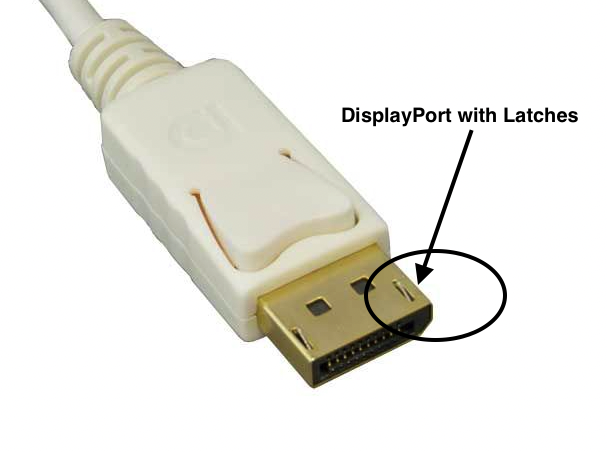Unlock the Full Potential of Your Devices with Mini DisplayPort to DisplayPort Cables
In the era of high-definition multimedia, the importance of robust and reliable connectivity solutions cannot be overstated. The Mini DisplayPort to DisplayPort cable emerges as a pivotal accessory for professionals and enthusiasts alike, bridging the gap between cutting-edge devices and display technologies. This article delves into the nuances of these cables, highlighting their applications, connectors, specifications, usage with connected devices, and their durability and quality assurance.
The Significance of Mini DisplayPort to DisplayPort Cables
Mini DisplayPort to DisplayPort cables is not just ordinary cables; they are the lifeline for your high-definition audio and video signals, seamlessly transferring data from your computer to a monitor. Designed for those who demand precision and clarity in video streaming or gaming, these cables cater to a broad spectrum of applications, from professional presentations to immersive gaming experiences.
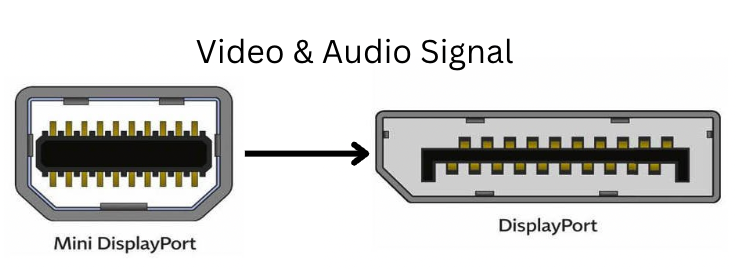
Understanding the Connectors
Connector A - Mini DisplayPort:
The Mini DisplayPort, a smaller version of the DisplayPort connector, is often found on Apple computers like the MacBook Pro, MacBook Air, and iMac, as well as other devices equipped with Thunderbolt 2 ports. It's designed for high-resolution outputs, capable of driving display resolutions up to 4K.

About Mini DisplayPort
The Mini DisplayPort (mDP) is a miniaturized version of the DisplayPort audio-visual digital interface. It was first announced by Apple in the fourth quarter of 2008. Apple made the Mini DisplayPort freely available for others to adopt, aiming to replace the mini-DVI and DVI interfaces used in previous Apple products. This move was part of a broader industry trend towards more compact and efficient connectors capable of supporting higher resolutions and features such as audio and video transmission over a single cable.
The Mini DisplayPort quickly became popular for its compact size and compatibility with the DisplayPort standard, allowing for high-resolution displays and direct connection to DisplayPort, HDMI, and VGA displays with the use of adapters. It was not just adopted by Apple but also by other manufacturers for laptops, tablets, and graphics cards, showcasing its versatility and broad acceptance in the tech industry.
The interface supported high resolution and audio, making it a preferred choice for connecting computers to monitors, projectors, and home theater systems. The Thunderbolt interface, introduced by Intel in collaboration with Apple, incorporated Mini DisplayPort as part of its connector design, further expanding the utility and adoption of Mini DisplayPort in high-speed data transfer and video display interfaces.
Mini DisplayPort compatible devices span a wide array of electronics, offering versatile connectivity options for users.
These devices typically include:
Apple Products: MacBook Pro, MacBook Air, iMac, and Mac mini models from certain years prominently feature Mini DisplayPort connectivity. Apple's use of Mini DisplayPort in their products significantly contributed to its popularity and adoption in the wider market.
PCs and Laptops: Various manufacturers, including Microsoft, Dell, Lenovo, and HP, have incorporated Mini DisplayPort in their laptops and desktops. This allows for direct connection to monitors and projectors that support DisplayPort, enhancing the device's versatility for multimedia, gaming, and professional applications.
Tablets: Certain high-end tablets, like the Microsoft Surface Pro series, offer Mini DisplayPort to connect to external displays, thereby extending their functionality to larger screens for presentations, extended workspace setups, or streaming content.
Monitors: Monitors that support DisplayPort connectivity can be directly connected to devices with Mini DisplayPort outputs using a Mini DisplayPort to DisplayPort cable or adapter, providing a seamless link for high-resolution video and audio.
Adapters and Docking Stations: A wide range of adapters and docking stations utilize Mini DisplayPort to offer conversion to other standards like HDMI, DVI, or VGA. This expands the connectivity options for devices with Mini DisplayPort, enabling them to connect to a broader array of display technologies.
DisplayPort with Latch (Connector B)
The History of DisplayPort
Initial Release: DisplayPort was first approved in May 2006, with the aim of replacing older standards like VGA and DVI. It was designed to be the future-proof standard for connecting computer displays, monitors, and home-theater systems.
Version 1.1: Introduced support for HDCP (High-bandwidth Digital Content Protection), enabling the transmission of protected content from computers to monitors and televisions.
Version 1.2: Released in 2009, this version significantly increased the maximum bandwidth to support higher resolutions, multiple monitor setups via a single output using Multi-Stream Transport (MST), and improved audio support.
Version 1.3 and Beyond: Subsequent versions further increased bandwidth capabilities, added support for new features like Display Stream Compression (DSC), and enhanced resolutions and refresh rates support for 4K and beyond.
Adoption and Evolution
Widespread Adoption: Over the years, DisplayPort has been widely adopted by PC manufacturers, graphics card producers, and monitor manufacturers. It has become a preferred standard for high-resolution displays due to its high bandwidth and versatility.
Integration with Other Standards: DisplayPort technology has also been integrated into other standards like Thunderbolt, further extending its capabilities and adoption.
Latest Versions: As of the last update, DisplayPort 2.0 has been announced, promising support for even higher resolutions, refresh rates, and improved efficiency for handling the increased demands of future display technologies.
DisplayPort's development and evolution reflect the industry's push towards higher performance, efficiency, and support for advanced display technologies. It remains a critical standard in the realm of digital display interfaces, enabling cutting-edge visual experiences.
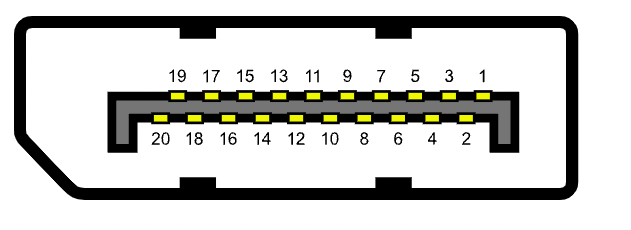
Technical Specifications:
DisplayPort connectors are designed to support high-bandwidth digital connections, with this cable being compliant with the DP1.1 standard. The latch mechanism ensures a secure connection to devices, preventing accidental disconnections. The capability to support up to 4K resolutions at 60Hz for shorter cables and 30Hz for longer cables demonstrates its capacity for high-performance video applications.
Version: DisplayPort 1.1
Bandwidth: Supports a total data rate of 8.64 Gbps, with a maximum bandwidth of 10.8 Gbps when accounting for the 8b/10b encoding overhead.
Resolution Support: Capable of driving monitor resolutions up to 2560x1600 (WQXGA), which is suitable for 30-inch displays, with support for 4 lanes of data transmission.
Audio Support: Offers support for high-definition audio formats, like those used in HDMI, including uncompressed LPCM audio and compressed audio formats like DTS, Dolby Digital, and more.
Content Protection: Includes support for DPCP (DisplayPort Content Protection) and compatibility with HDCP (High-bandwidth Digital Content Protection) from version 1.1 onwards, ensuring secure transmission of digital content.
Connector Type: The DisplayPort 1.1 specification includes a 20-pin connector with a secure latch mechanism to prevent accidental disconnections.
Multiple Display Support: Through Multi-Stream Transport (MST), introduced in DisplayPort 1.2 but backwards compatible, DisplayPort 1.1 can technically support daisy-chaining of multiple monitors, although this feature is more fully realized in later versions.
DisplayPort 1.1 made significant strides in offering a high-bandwidth digital connection that supported high-resolution displays and high-definition audio, setting the stage for the advancements that would follow in DisplayPort 1.2 and beyond.
Compatibility: The DisplayPort connector's design allows for backward compatibility with older DisplayPort standards while being future-proof for newer resolutions and refresh rates. This makes it a reliable choice for connecting a wide range of display technologies, from monitors to projectors, ensuring users can leverage the highest quality video their devices support.
DisplayPort 1.1 offers broad compatibility and significant advantages for connecting a wide array of devices. Here's a generalized overview of DisplayPort 1.1
Compatibility with Various Devices
Computers and Laptops: DisplayPort 1.1 is widely supported across desktops and laptops, enabling users to connect their devices to monitors, projectors, and TVs for high-resolution display output.
Monitors: Many monitors come equipped with DisplayPort 1.1, supporting direct connections from computers or laptops to deliver high-quality video signals.
Projectors: DisplayPort 1.1 can be used to connect to projectors, making it suitable for presentations, lectures, and entertainment purposes, supporting high-definition video.
TVs: Though less common, some TVs also support DisplayPort inputs, allowing for high-resolution video playback from computers or media players.
Advantages of DisplayPort 1.1 Connectivity
High Resolution and Refresh Rates: Supports resolutions up to 2560x1600 and higher, suitable for high-definition video tasks, gaming, and professional applications requiring detailed graphics. Audio Transmission: Capable of transmitting high-definition audio alongside video, making it an all-in-one cable solution for multimedia setups.
Extended Desktop and Mirroring Features: Allows for extended desktop configurations and mirroring, beneficial for multitasking and presentations.
Secure Content Transmission: Incorporates content protection mechanisms like DPCP and HDCP, ensuring secure transmission of digital content.
Specifications and Performance
Technical Compliance
DP1.1 Specification: The cable adheres to the DisplayPort 1.1 standard, which includes capabilities for high bandwidth digital content protection (HDCP) and support for color depths of 6, 8, 10, 12, and 16 bits per component. This ensures compatibility with a wide range of devices and content, offering flexibility for various display needs.
High-Quality Construction
Conductor Material: The cable features a conductor size of 32 AWG (American Wire Gauge), optimized for signal transmission over distances. This gauge is a standard size for DisplayPort cables, balancing flexibility, durability, and performance.
Gold-plated Connectors: Gold plating on the connectors not only enhances the aesthetic appeal but significantly reduces signal loss and protects against corrosion. This ensures a long-lasting, reliable connection that maintains the integrity of the audio and video signals.
Cable Color: While the color of a cable might seem superficial aspect, white cables can offer aesthetic compatibility with devices and environments where cable management and appearance are considerations.
Enhanced Performance Features
Resolution Support: The cable can support resolutions up to 4K, with 3FT & 6FT versions supporting up to 4K@60Hz, and the 10FT & 15FT versions up to 4K@30Hz. This versatility makes the cable suitable for a wide range of applications, from professional setups requiring detailed visuals to home entertainment systems aiming for high-definition viewing experiences.
Audio and Video Transmission: It is engineered to deliver high-definition audio and video from a computer to a monitor, ensuring users experience the full quality of their digital content. This is particularly important for streaming high-definition video, engaging in immersive gaming sessions, or conducting detailed presentations that rely on visual clarity and audio precision.
Safety and Environmental Compliance: Adherence to the RoHS (Restriction of Hazardous Substances) directive ensures that the cable's production and disposal processes are environmentally friendly and safe for users. This compliance is crucial for minimizing the environmental impact of electronic products and for users who prioritize eco-friendly technology solutions.
Secure Connectivity
Latch Mechanism: The DisplayPort connector includes a latching mechanism to secure the cable firmly in place, preventing accidental disconnections that could disrupt the viewing experience. This feature is particularly beneficial in environments where the cable may be subject to movement or where a secure connection is critical to maintaining uninterrupted service.
Applications and Connected Devices
The versatility of Mini DisplayPort to DisplayPort cables extends to various use cases, from professional environments requiring detailed presentations to home setups for streaming and gaming. They are instrumental in delivering high-definition audio and video from your computer to a monitor, providing a seamless experience for video streaming, gaming, and other multimedia applications.
Professional and Educational Settings
Workstations and Office Computers: Connecting high-resolution monitors to laptops or desktops for detailed graphics work, data analysis, and presentations.
Educational Institutions: Facilitating connections between computers and projectors in classrooms and lecture halls for multimedia presentations and educational content delivery.
Home Entertainment
Gaming: Gamers utilize these cables to connect their gaming PCs or consoles to monitors or home theater systems, ensuring the highest possible resolution and refresh rates for an immersive gaming experience.
Streaming and Home Cinema: Connecting streaming devices or computers to big-screen TVs or projectors for movie nights, ensuring crisp and vibrant visuals.
Creative Professionals
Graphic Design and Video Editing: For creative professionals, accurate color representation and high resolution are paramount. These cables connect workstations to professional-grade monitors for editing photos, videos, and designing.
Music Production: Connecting digital audio workstations (DAWs) to monitors, providing a larger visual workspace for complex projects.
Tech Enthusiasts and Power Users
Multi-monitor Setups: Power users and tech enthusiasts often employ multi-monitor setups to enhance productivity. These cables support such configurations, enabling seamless workflow across several displays.
Virtual Reality (VR) and Augmented Reality (AR): For VR and AR experiences requiring high-resolution output to external displays for monitoring or shared viewing.
Compatibility Across Devices
Laptops and Desktops: From MacBook Pro, MacBook Air, iMac, to PCs with Mini DisplayPort or Thunderbolt 2 outputs.
Monitors and Projectors: Any display device with a DisplayPort input can be connected, ranging from high-resolution gaming monitors to projectors used in presentations and home cinemas.
Adapters and Docks: Use adapters and docking stations to expand connectivity options, such as HDMI, VGA, or DVI outputs for legacy display devices.
The Mini DisplayPort to DisplayPort cable is more than just a connectivity solution; it's a versatile bridge that enhances the functionality and utility of numerous devices. Whether it's for professional work, education, entertainment, or creative pursuits, these cables ensure that users can fully leverage their devices' capabilities, promoting a seamless and high-quality multimedia experience across a broad spectrum of applications and connected devices.
Durability, Quality, and Safety Assurance
Quality and safety stand at the forefront of these cables' design. The gold-plated connectors enhance transmission quality and ensure the cable's longevity. Compliance with the RoHS directive highlights the commitment to environmental safety and user health, making these cables a responsible choice for tech enthusiasts conscious about their ecological footprint.
FAQ: Mini DisplayPort to DisplayPort Cables
Q: What is a Mini DisplayPort to DisplayPort cable?
A: A Mini DisplayPort to DisplayPort cable is a connectivity solution designed to transmit high-definition audio and video signals from devices with a Mini DisplayPort or Thunderbolt 2 output to monitors, TVs, or projectors with a DisplayPort input. It supports resolutions up to 4K, making it ideal for streaming, gaming, and professional presentations.
Q: Are Mini DisplayPort and Thunderbolt 2 the same?
A: While Mini DisplayPort and Thunderbolt 2 share the same physical connector, Thunderbolt 2 offers additional capabilities, such as higher data transfer rates and the ability to connect external devices like hard drives. Mini DisplayPort cables can be used in Thunderbolt 2 ports for video and audio output but won't support Thunderbolt data transfer features.
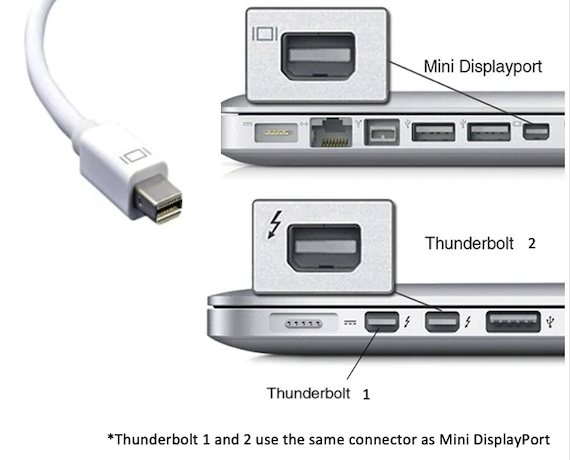
Q: Can I achieve 4K resolution with all lengths of Mini DisplayPort to DisplayPort cables?
A: The maximum supported resolution depends on the cable's length. Cables up to 6 feet (about 1.8 meters) support up to 4K@60Hz, while longer cables, such as 10 feet (about 3 meters) and 15 feet (about 4.5 meters), can support up to 4K@30Hz. Always check the specifications for the exact capabilities of your cable.
Q: How do I ensure a secure connection with my DisplayPort interface?
A: DisplayPort connectors on these cables include a latch mechanism. When you plug the connector into the port, the latch will click into place, securing the connection. To unplug, press down on the latch before pulling the connector out. This prevents accidental disconnections.
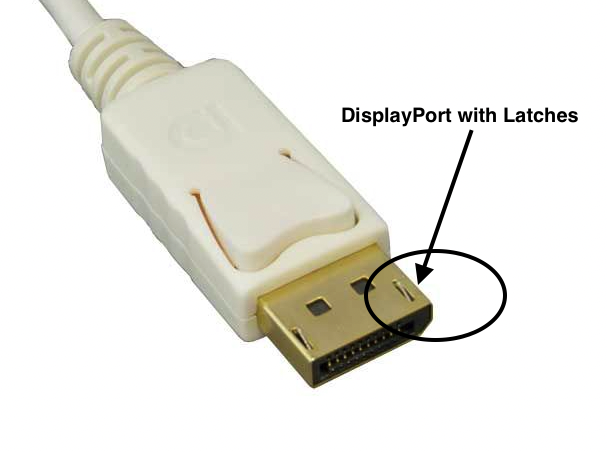
Q: Are Mini DisplayPort to DisplayPort cables compatible with all devices?
A: These cables are widely compatible with devices that have a Mini DisplayPort or Thunderbolt 2 output, including MacBook Pro, MacBook Air, iMac, certain PCs, and laptops. The DisplayPort end connects to monitors, projectors, and HDTVs that have a DisplayPort input. Always verify your device's port compatibility before purchasing.
Q: Can I use a Mini DisplayPort to DisplayPort cable for gaming?
A: Absolutely. These cables are ideal for gaming setups requiring high-resolution and refresh rates. They support up to 4K resolution, providing a detailed and immersive gaming experience. Ensure your monitor supports the desired resolution and refresh rate to take full advantage of your gaming hardware.
Q: What does the AWG rating mean for these cables?
A: AWG stands for American Wire Gauge, a standardized wire gauge system for the diameters of round, solid, nonferrous, electrically conducting wire. A lower AWG number indicates a thicker wire and potentially better signal quality over longer distances. For Mini DisplayPort to DisplayPort cables, a 32 AWG rating is common, balancing flexibility, durability, and performance.
Q: Can you convert Thunderbolt to DisplayPort?
A: Yes, Thunderbolt ports 1&2 can be used to connect to DisplayPort monitors using a compatible cable or adapter, as Thunderbolt ports support DisplayPort video output.
Q: Can Thunderbolt 4 connect to DisplayPort?
A: Yes, Thunderbolts 3 and 4 require USB-C input with DisplayPort video output, allowing you to connect to DisplayPort monitors directly with the appropriate cable or adapter.
Here is a table comparing Mini DisplayPort with Thunderbolt versions 1, 2, 3, and above:
| Feature |
Mini DisplayPort |
Thunderbolt 1 |
Thunderbolt 2 |
Thunderbolt 3 and above |
| Connector Type |
Mini DisplayPort |
Mini DisplayPort |
Mini DisplayPort |
USB-C |
| Data Transfer Speed |
N/A (Display only) |
10 Gbps |
20 Gbps |
Up to 40 Gbps |
| Video Output |
Yes |
Yes |
Yes |
Yes |
| Max Resolution |
Up to 4K |
Up to 4K |
Up to 4K |
Up to 8K |
| Audio Support |
Yes |
Yes |
Yes |
Yes |
| Daisy Chaining |
No |
Yes (up to 6 devices) |
Yes (up to 6 devices) |
Yes (up to 6 devices) |
| Power Delivery |
No |
No |
No |
Up to 100W |
| Backward Compatibility |
DisplayPort compatible devices |
Thunderbolt and Mini DisplayPort devices |
Thunderbolt 1, 2, and Mini DisplayPort devices |
Thunderbolt 1, 2, 3, and USB devices |
| Usage |
Primarily for video and audio output |
Data and video |
Higher data and video bandwidth |
Universal port for data, video, and power |
Universal port for data, video, and power
This table highlights the evolution from Mini DisplayPort, focusing solely on audio-visual output, to Thunderbolt technology, which significantly expands capabilities including data transfer, power delivery, and video output with higher resolutions and speeds. Thunderbolt 3 and above, using the USB-C connector, represent the most advanced and versatile option, supporting a wide range of functionalities beyond just display connectivity.
Q: Can Thunderbolt port be used for display?
A: Yes, Thunderbolt ports can output video to displays as they support DisplayPort video standards.
Q: Is USB-C the same as Thunderbolt?
A: No, while Thunderbolt 3 and Thunderbolt 4 use the USB-C connector, not all USB-C ports support Thunderbolt. Thunderbolt 3/4 offers higher data transfer rates and more video bandwidth than USB-C.
Q: Can I connect Mini DisplayPort to DisplayPort?
A: Yes, you can connect a Mini DisplayPort to a DisplayPort monitor using a Mini DisplayPort to DisplayPort cable or adapter.
Q: Is Mini DisplayPort the same as DisplayPort?
A: Functionally, they are compatible, but they use different connectors. Mini DisplayPort is smaller than the standard DisplayPort connector.
Q: Can you get 144Hz with Mini DisplayPort?
A: Yes, Mini DisplayPort can support refresh rates of 144Hz, depending on the version of the Mini DisplayPort and the capabilities of the connected devices.
Q: Is Mini DisplayPort being phased out?
A: As technology evolves, newer standards like USB-C and Thunderbolt are becoming more common, but Mini DisplayPort is still used in many devices.
Q: Is DisplayPort and Mini DisplayPort the same?
A: They support the same signal types but differ in connector size. Mini DisplayPort is a smaller form factor of the standard DisplayPort.
Q: Can I connect Mini DisplayPort to DisplayPort?
A: Yes, using a Mini DisplayPort to DisplayPort cable or adapter allows you to connect devices with these ports.
Q: Can Mini DisplayPort support 144Hz?
A: Yes, it can support up to 144Hz, depending on the specific version and the resolution being used.
| VERSION |
RESOLUTION |
REFRESH RATE |
HDR |
MULTIPLE DISPLAYS |
POWER EFFICIENCY |
| DisplayPort 1.0 |
Up to 2560×1600 at 60Hz |
Up to 60Hz |
No |
No |
No |
| DisplayPort 1.1 |
Up to 4096×2160 at 24Hz |
Up to 120Hz |
No |
No |
No |
| DisplayPort 1.2 |
Up to 4096×2160 at 60Hz |
Up to 240Hz |
Yes |
Yes |
Improved |
| DisplayPort 1.3 |
Up to 8K at 30Hz |
Up to 240Hz |
Yes |
Yes |
Improved |
| DisplayPort 1.4 |
Up to 8K at 60Hz |
Up to 480Hz |
Yes |
Yes |
Improved |
| DisplayPort 2.0 |
Up to 16K at 60Hz |
Up to 816Hz |
Yes |
Yes |
Improved |
Q: Is Mini DisplayPort better than HDMI?
A: It depends on your needs. Mini DisplayPort can support higher refresh rates and resolutions in some cases, but HDMI is more universally used across devices.
Q: Can I connect Mini DisplayPort to DisplayPort?
A: Yes, you can make this connection with the appropriate cable or adapter.
Q: What is mini-DP to DP cable?
A: A mini-DP to DP cable is a cable designed to connect a Mini DisplayPort source to a DisplayPort display, transmitting audio and video signals.
Q: Can you run 2 monitors off 1 Mini DisplayPort?
A: Yes, if the source supports Multi-Stream Transport (MST), you can daisy-chain multiple monitors from a single Mini DisplayPort.
Q: Is Mini DisplayPort being phased out?
A: While newer interfaces like USB-C are becoming more prevalent, Mini DisplayPort is still in use in various devices.
Q: Can I connect Mini DisplayPort to DisplayPort?
A: Yes, this connection can be made directly using a suitable cable or adapter.
Q: Can Mini DisplayPort support 2 monitors?
A: Yes, with MST support on the source device, Mini DisplayPort can support connecting to multiple monitors.
Q: Does Mini DisplayPort work the same as DisplayPort?
A: Yes, in terms of functionality, Mini DisplayPort and DisplayPort are compatible, though they require different connectors or an adapter.
Q: Can I use Thunderbolt cable as Mini DisplayPort?
A: Yes, Thunderbolt 1 and 2 cables can be used as Mini DisplayPort cables for video and audio output, as they share the same connector.