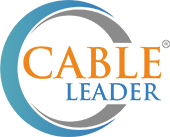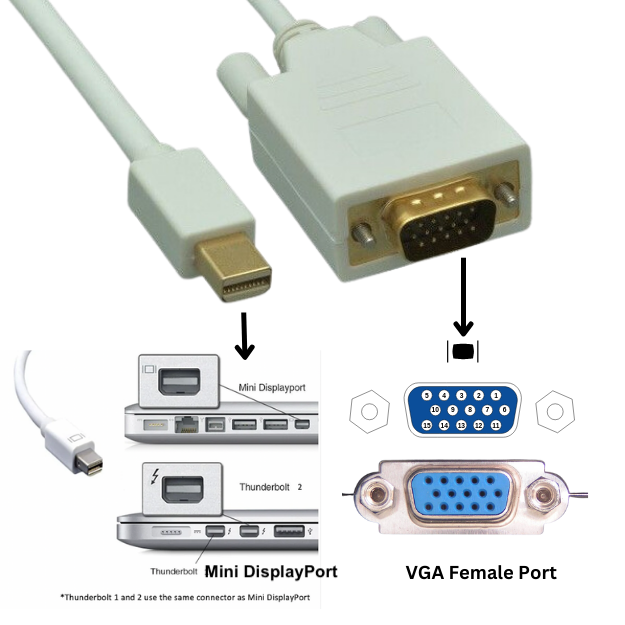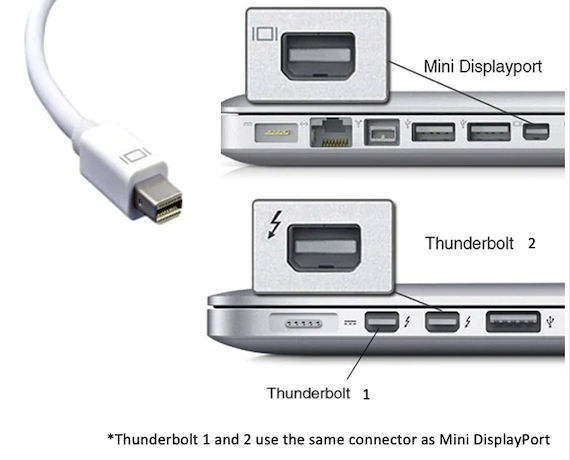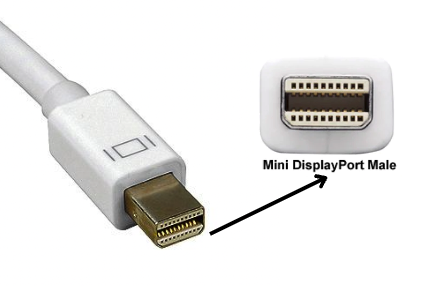The Ultimate Guide to Mini DisplayPort to VGA Adapters: Enhancing Your Display Connectivity
In today's digital age, connecting various devices to monitors or projectors has become a routine task for many professionals and enthusiasts alike. Among the myriad of connectivity options, the Mini DisplayPort to VGA adapter stands out as a versatile solution, especially for users of Apple's MacBook, MacBook Pro, MacBook Air, and many other devices with Mini DisplayPort or Thunderbolt 2 ports. This guide delves into the specifics of Mini DisplayPort to VGA adapters, offering insights into their features, benefits, and practical applications.
Understanding Mini DisplayPort to VGA Adapters
Mini DisplayPort to VGA adapters is engineered to bridge the gap between modern Mini DisplayPort outputs and VGA input devices. These adapters are crucial for connecting your cutting-edge laptop or desktop to older monitors or projectors that only support VGA input, ensuring compatibility across differing digital and analog standards.
Key Features and Specifications
Connector Types: The adapter features a Mini DisplayPort Male connector on one end and a VGA Male on the other, facilitating a seamless connection without the need for additional cables.
Resolution Support: Capable of supporting resolutions up to 1920 x 1200@60Hz, these adapters ensure that you can enjoy high-definition clarity and detail in your presentations and video streams.
Build Quality: With a gold-plated connector, the adapter not only provides superior transmission but also stands the test of time with its high reliability and durability.
Compliance: Fully compliant with the DP1.2 specification, and all materials used in the manufacturing process are in line with the RoHS directive, highlighting the product's commitment to environmental sustainability.
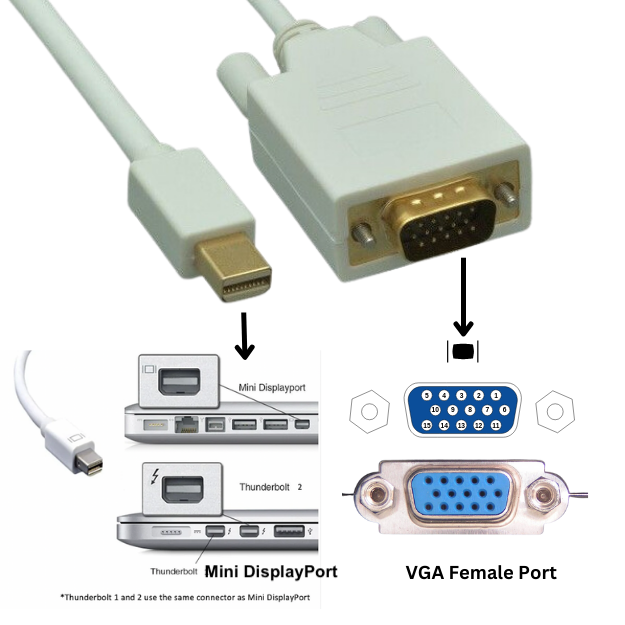
The history of the Mini DisplayPort
DisplayPort (Mini DP or mDP) is a miniaturized version of the DisplayPort audio-visual digital interface. It was announced by Apple in the fourth quarter of 2008. Soon after, Apple began to implement it across its product range, replacing the Mini-DVI and Micro-DVI connectors with the Mini DisplayPort. The interface was designed to transmit audio and video signals from a computer or tablet to a display, such as a monitor, projector, or television.
One of the significant advantages of the Mini DisplayPort is its small size, which makes it particularly suitable for use with laptops and other portable devices where space is at a premium. The Mini DisplayPort can support resolutions up to 4K and beyond, making it a robust standard for transmitting high-quality video and audio signals.
The Mini DisplayPort quickly gained popularity and was adopted by various manufacturers beyond Apple, becoming a standard across many devices, including PCs, monitors, and projectors. Its adoption was further solidified when it was included as part of the DisplayPort 1.2 specification by the Video Electronics Standards Association (VESA).
Over the years, the Mini DisplayPort has continued to evolve, with improvements in its capabilities, including increased resolutions and the ability to carry more audio channels. Despite the advent of newer interfaces like USB Type-C, which also supports DisplayPort over USB-C, the Mini DisplayPort remains a valuable part of the digital interface ecosystem for connecting a wide range of devices to displays.
Mini DisplayPort Connector: Technical Details
The Mini DisplayPort connector is a smaller version of the standard DisplayPort interface, designed to accommodate the need for reducing the size of the port in devices where space is at a premium, such as laptops and tablets. Despite its smaller size, it offers the same high-performance capabilities as the standard DisplayPort connector. Here are some technical details and features of the Mini DisplayPort connector:
Size and Design: The Mini DisplayPort connector is notably smaller than its full-sized counterpart, making it ideal for portable devices. Its design allows for easy and secure connection, often without the need for screws.
Resolution Support: It supports high-resolution displays up to 4K and beyond, capable of delivering video resolutions up to 3840x2160 pixels at 60 Hz, and also supports 1080p resolution at higher refresh rates.
Audio Support: Alongside video, the Mini DisplayPort also carries audio signals, supporting multi-channel audio formats, making it a comprehensive AV connector.
Compatibility: It is compatible with Thunderbolt 1 and 2 interfaces, allowing devices with Mini DisplayPort to connect to Thunderbolt ports, enhancing its versatility.
Connector Quality: The connectors are often gold-plated to provide superior transmission, high reliability, and durability. Gold plating reduces signal loss and protects against corrosion over time.
Compliance: Mini DisplayPort connectors adhere to the DisplayPort 1.2 specification, ensuring compatibility with a wide range of devices and enabling features like Multi-Stream Transport (MST) for daisy-chaining multiple monitors.
This table will highlight the progression of the DisplayPort standard from 1.1 through to 1.4, focusing on key specifications like bandwidth, resolution support, and unique features introduced with each version.
DisplayPort Version
|
Bandwidth
|
Maximum Resolution
|
Notable Features
|
| 1.1 |
10.8 Gbps |
Up to 2560x1600 @ 60Hz |
- Audio pass-through for HDMI |
| 1.2 |
21.6 Gbps |
Up to 3840x2160 @ 60Hz |
- Multi-Stream Transport (MST)
- Increased color depths |
| 1.3 |
32.4 Gbps |
Up to 5120x2880 @ 60Hz, 7680x4320 @ 30Hz (8K) |
- Support for 4K @ 120Hz
- Enhanced audio capabilities |
| 1.4 |
32.4 Gbps |
Up to 7680x4320 @ 60Hz (8K with DSC) |
- Display Stream Compression (DSC) 1.2
- HDR support
- Improved audio bandwidth |
Key Points:
Bandwidth: Each version significantly increases the bandwidth to support higher resolutions and refresh rates.
Resolution: The maximum supported resolution has steadily increased, with 1.3 and 1.4 versions supporting up to 8K.
Notable Features:
MST (introduced in 1.2) allows for multiple monitors to be connected through a single DisplayPort connection.
DSC (introduced in 1.4) is a compression standard that enables even higher resolutions without loss of visual quality.
HDR support (in 1.4) enhances the visual experience with higher contrast and color accuracy.
This table summarizes the evolution of DisplayPort technology, showcasing the advancements in bandwidth, resolution, and features that have been introduced over the years to accommodate the increasing demand for higher quality audio and video transmission.
VGA connector: Technical Details
The VGA (Video Graphics Array) connector is a widely recognized and historically significant display interface introduced by IBM in 1987. Primarily used for connecting computers to their monitors, it has also been utilized for connecting laptops to projectors or for setting up dual-monitor configurations. Here's an in-depth look at the VGA connector, covering its history, technical details, usage, and applications.
History
Introduction: VGA was introduced with IBM's PS/2 line of computers. It was a significant advancement over its predecessors, offering higher resolutions and color depths.
Standardization: VGA became the de facto standard for PCs and monitors for many years, largely due to its backward compatibility and support for analog signals.
Evolution: Despite the advent of more advanced digital interfaces like DVI, HDMI, and DisplayPort, VGA remained popular in many applications due to its universal recognition and ease of use.
Technical Details
Connector Type: The VGA connector is a 15-pin DE-15 connector, usually colored blue. It carries analog video signals and is designed to support resolutions up to 640x480 in 16 colors or 320x200 in 256 colors.
Signal Type: VGA transmits analog video signals, which can be susceptible to signal degradation over long distances or with poor-quality cables, leading to blurred or distorted images.
Pin Configuration: The pins on a VGA connector are arranged in three rows, each serving different purposes, including red, green, and blue video signals, horizontal and vertical sync, and ground connections.
Usage and Applications
Monitors: The primary application of VGA connectors has been to connect computer towers to CRT and LCD monitors.
Projectors: VGA ports are commonly found on projectors, making them compatible with older laptops and computers for presentations.
Video Cards: Many video cards feature VGA outputs to ensure compatibility with older monitors and projectors.
Legacy Systems: VGA is often used in settings where legacy systems are in operation, providing a bridge to newer technologies.
Advantages and Limitations
Advantages:
Universality: Almost every projector and monitor from a certain period has a VGA port.
Analog Compatibility: Offers compatibility with older analog systems without the need for digital-to-analog conversion.
Limitations:
Resolution and Quality: VGA is limited in terms of resolution and color depth compared to digital interfaces.
Signal Degradation: Analog signals are more susceptible to interference and degradation over distance.
While newer digital standards have largely replaced VGA in consumer electronics, its impact on the development of computer graphics and display technologies is undeniable. VGA connectors and cables are still found in various applications, especially in environments where legacy hardware is prevalent. Its simplicity and widespread availability have cemented its place in the history of computer technology.
VGA Versions Compare
Standard
|
Resolution
|
Color Depth
|
Notable Features
|
| VGA |
640x480 |
16 colors (4 bits) or 256 colors (8 bits) |
Introduced by IBM; standard for early PCs |
| SVGA |
800x600 and higher |
Up to 16.7 million colors (24 bits) |
Set by VESA to standardize resolutions above VGA |
| XGA |
1024x768 |
Up to 16.7 million colors (24 bits) |
Introduced by IBM; higher resolution and improved color depth |
Introduced by IBM; higher resolution and improved color depth
Explanation:
VGA (Video Graphics Array): Established the baseline for computer graphics interfaces, primarily used in the late 1980s and 1990s.
SVGA (Super VGA): Not a single standard but a series of standards by VESA to improve upon VGA with higher resolutions and color depths.
XGA (Extended Graphics Array): Further improved upon VGA and SVGA with even higher resolutions, primarily used for professional and business applications.
This table simplifies the complex landscape of graphics array standards, focusing on the progressive enhancements from VGA through XGA. It's important to note that there are many other standards and proprietary extensions beyond XGA, including WXGA for widescreen displays and beyond, which are not covered in this comparison.
Applications and Benefits
The versatility of Mini DisplayPort to VGA adapters makes them an indispensable tool for various scenarios, ranging from professional presentations to academic lectures, and even home entertainment setups. Whether you're looking to display content from your MacBook onto a larger screen for a group of viewers or connect to an older projector for a lecture, these adapters ensure that your needs are met without compromising on quality or reliability.
Mini DisplayPort to VGA Cables: Applications, Usage, and Technical
Specifications
Mini DisplayPort to VGA cables plays a crucial role in connecting modern devices with Mini DisplayPort (MDP) outputs to monitors or projectors that only have VGA inputs. This is especially relevant in environments where newer computer systems need to interface with older display technology. Below are the applications, usages, and detailed technical specifications based on the information provided.
Applications and Usage
Education and Presentations: In educational settings or corporate presentations, where the projector or display technology might still rely on VGA, Mini DisplayPort to VGA cables enable the connection from contemporary laptops or desktops to these display systems.
Legacy System Integration: Many organizations still operate older monitors and projectors with VGA inputs. These cables ensure compatibility without requiring the complete overhaul of existing hardware.
Personal Use: For individuals who wish to connect their modern devices, such as MacBook Pro, MacBook Air, or iMac, to older monitors or TVs, this cable offers a simple and effective solution.
Technical Specifications
Type: MINI DISPLAYPORT MALE TO VGA MALE CABLE 32AWG
Compliance: Fully compliant with the DP1.2 specification, ensuring compatibility with a wide range of devices and monitors.
Compatibility: Designed to connect devices with Mini DisplayPort / Thunderbolt 2 connectors (like MacBook Pro, MacBook Air, iMac, and other computers) to monitors or projectors with VGA connectors.
Resolution Support: Supports resolutions up to 1920 x 1200@60Hz, suitable for high-definition presentations and video playback.
Connector Quality: Features gold-plated connectors for superior transmission, high reliability, and durability. Gold plating also minimizes signal loss and protects against corrosion.
Cable Color: White, offering a neutral and aesthetically pleasing appearance that matches well with most devices.
Environmental Compliance: All materials used in the cable's construction comply with the RoHS directive, ensuring the cable is environmentally friendly and safe for use.
Mini DisplayPort to VGA cables is an indispensable tool for bridging the gap between new and old display technologies, offering a straightforward solution for displaying content from modern devices on VGA-equipped screens. Their technical specifications ensure that they can deliver high-quality video signals, making them a versatile choice for various applications.
Choosing the Right Cable
When selecting a Mini DisplayPort to VGA adapter, consider the following factors to ensure you get the most out of your purchase:
Compatibility: Ensure that the adapter supports the resolution of your display device for optimal performance.
Quality: Opt for adapters with gold-plated connectors to guarantee a durable and reliable connection.
Certifications: Look for products that comply with current specifications and environmental standards.
Mini DisplayPort to VGA cable is essential for anyone needing to connect modern devices with Mini DisplayPort or Thunderbolt 2 outputs to VGA-compatible display devices. With their superior build quality, resolution support, and compliance with industry standards, these adapters provide a reliable solution for overcoming connectivity challenges. Whether for professional, educational, or personal use, investing in a high-quality Mini DisplayPort to VGA adapter ensures that you can bridge the digital divide and expand your display capabilities.
Mini DisplayPort to VGA Cables FAQs
Q: Can I connect a MacBook Air to a VGA projector using this cable?
A: Yes, you can easily connect your MacBook Air or any device with a Mini DisplayPort or Thunderbolt 2 connector to a VGA projector using this cable.
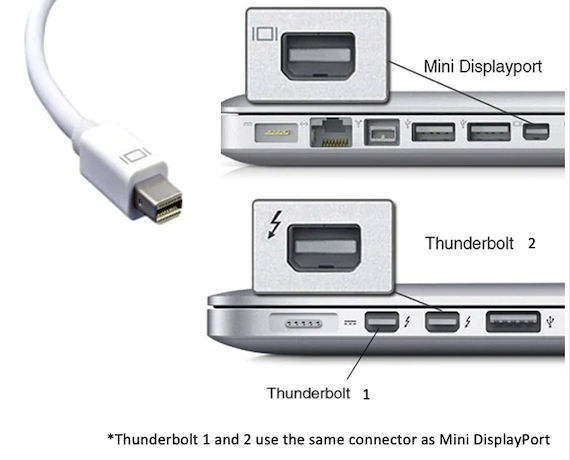
Q: Will there be any loss in video quality when using this cable?
A: While the adapter supports high-definition resolutions up to 1920 x 1200@60Hz, the actual video quality will depend on the VGA input device's capabilities.
Q: Is this adapter plug-and-play?
A: Yes, Mini DisplayPort to VGA adapters are designed for easy use, requiring no additional software or drivers for operation.
Q: Can I use this cable for gaming purposes?
A: Absolutely, if your display device supports the resolutions provided by the cable, it can be used for gaming and streaming high-definition video content.
Q: How do I know if my device is compatible with this cable?
A: Check your device's specifications to ensure it has a Mini DisplayPort or Thunderbolt 2 output. Most devices manufactured by Apple and many other brands with these outputs will be compatible.
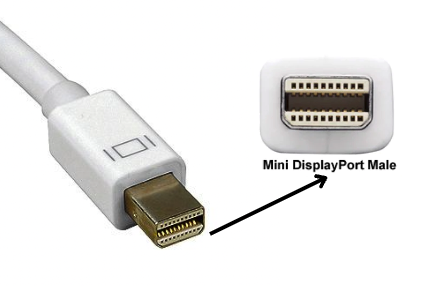
Q: What devices are compatible with Mini DisplayPort to VGA cables?
A: These cables are compatible with any device that features a Mini DisplayPort or Thunderbolt 2 port. This includes MacBook Pro, MacBook Air, iMac, and other computers that support Mini DisplayPort outputs.
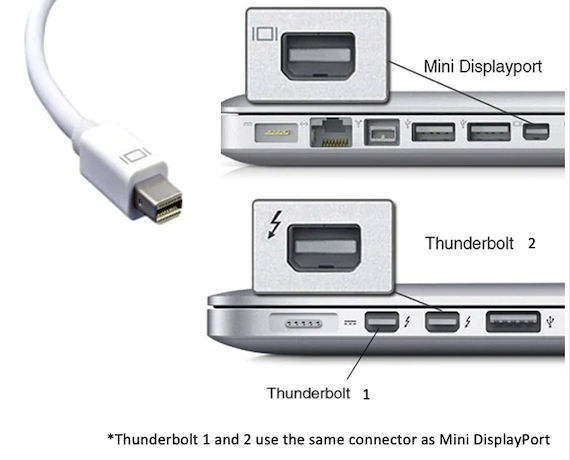
Q: Can I use a Mini DisplayPort to VGA cable to connect to a 4K monitor?
A: Mini DisplayPort to VGA cables support resolutions up to 1920 x 1200@60Hz. For 4K resolutions, a connection that supports higher bandwidth like HDMI or DisplayPort is recommended.
Q: Will using a Mini DisplayPort to VGA cable affect video quality?
A: VGA is an analog standard, which may not provide the same crispness and clarity as digital connections like HDMI or DisplayPort. However, for presentations, standard video playback, and most daily uses, the quality is more than adequate.
Q: Do I need any additional software or drivers to use a Mini DisplayPort to VGA cable?
A: No additional software or drivers are required. The Mini DisplayPort to VGA cable offers plug-and-play functionality, making it simple to connect your devices.
Q: Is there any signal loss when using Mini DisplayPort to VGA cables?
A: While digital signals are less prone to interference and signal loss, high-quality Mini DisplayPort to VGA cables are designed to minimize signal degradation. Choosing cables with gold-plated connectors can further enhance signal transmission and reliability.
Q: Can I connect my Mini DisplayPort device to a VGA projector for presentations?
A: Absolutely. Mini DisplayPort to VGA cables is perfect for connecting your device to a VGA projector, enabling you to present it in various settings without the need for modern digital inputs.
Q: Are Mini DisplayPort to VGA cables RoHS compliant?
A: Yes, the cables are compliant with the RoHS directive, ensuring that they are free from hazardous substances and are environmentally friendly.
Q: What is the maximum cable length available for Mini DisplayPort to VGA cables?
A: Common lengths range from 3 feet up to 15 feet, allowing for flexible setup options depending on your specific needs.
Q: Can I use a Mini DisplayPort to VGA cable to connect to a gaming console?
A: Gaming consoles typically do not have Mini DisplayPort outputs. This cable is intended for use with computers and laptops that feature Mini DisplayPort or Thunderbolt 2 interfaces.
Q: Are there color options available for Mini DisplayPort to VGA cables?
A: The most commonly available color for these cables is white, which matches many devices' aesthetics, particularly Apple products.
Q: Can Thunderbolt connect to VGA?
Yes, Thunderbolt ports can connect to VGA displays using a Thunderbolt-to-VGA adapter. Thunderbolt ports are highly versatile and support various types of data and video connections, including VGA, through the appropriate adapter.
Q: Can Thunderbolt be converted to HDMI?
Yes, Thunderbolt ports can be converted to HDMI using a Thunderbolt-to-HDMI adapter. This allows devices with Thunderbolt ports to connect to HDMI-equipped displays, TVs, and projectors.
You can find our products for Mini DisplayPort to VGA Cables| Mini DisplayPort to HDMI
Q: Can you go from USB-C to VGA?
Yes, it is possible to go from USB-C to VGA with the use of a USB-C to VGA adapter. Many modern laptops and devices with USB-C ports support video output, allowing them to connect to VGA displays through the appropriate adapter.
USB 3.1 Type C to 4K HDMI + USB 3.0 A + Type C Data and Charging Adapter
USB 3.1 Type C to VGA + USB 3.0 Type A + Type C Date and Charging Adapter
Q: Can I use Thunderbolt port for external monitor?
Yes, you can use a Thunderbolt port to connect to an external monitor. Depending on the monitor's input options, you may need a Thunderbolt to HDMI, DisplayPort, VGA, or DVI adapter.
Mini DisplayPort to DVI
Mini DisplayPort to DisplayPort
Mini DisplayPort to HDMI
Mini DisplayPort to VGA
Mini DisplayPort to Mini DisplayPort
Q: What does a mini display port connect to?
A Mini DisplayPort can connect to a wide range of display devices, including monitors, projectors, and TVs that have Mini DisplayPort, DisplayPort, HDMI, DVI, or VGA inputs, with the use of the appropriate adapter or cable.
| Feature/Adapter |
Mini DisplayPort to DVI |
Mini DisplayPort to DisplayPort |
Mini DisplayPort to HDMI |
Mini DisplayPort to VGA |
Mini DisplayPort to Mini DisplayPort |
| Resolution Support |
Up to 1920x1200 |
Up to 4Kx2K@60Hz |
Up to 4Kx2K@30Hz |
Up to 1080p |
Up to 4Kx2K@60Hz |
| Audio Support |
No |
Yes |
Yes |
No |
Yes |
| Primary Use |
Connecting to DVI monitors, projectors |
Connecting to DisplayPort monitors, TVs |
Connecting to HDMI-enabled TVs, monitors, projectors |
Connecting to older VGA monitors, projectors |
Extending or mirroring to another Mini DisplayPort monitor |
| Connector Type |
Mini DisplayPort Male to DVI Female |
Mini DisplayPort Male to DisplayPort Male |
Mini DisplayPort Male to HDMI Female |
Mini DisplayPort Male to VGA Female |
Mini DisplayPort Male to Mini DisplayPort Male |
| Digital/Analog |
Digital |
Digital |
Digital |
Analog |
Digital |
| Content Protection |
Varies by device |
Supports HDCP |
Supports HDCP |
Not applicable |
Supports HDCP |
| Ideal For |
Legacy monitors and projectors without HDMI or DisplayPort |
Direct connection without needing conversion, maintaining signal quality |
HD audio and video transmission, widely compatible with modern displays |
Older projectors and displays lacking digital inputs |
Devices with Mini DisplayPort output/input for direct digital connection |